Imagine having an AI assistant that understands you perfectly. One that knows your preferences, way of speaking, and even your sense of humor. That’s not just a dream anymore. With OpenPlayground AI, you can make it a reality. This innovative tool lets you fine-tune AI models, making them more attuned to your unique requirements.
Visit: OpenPlayground AI
In the past, customizing AI models was a job for experts. It needed deep technical knowledge and lots of time. But now, OpenPlayground is changing the game. It offers a user-friendly platform where anyone can fine-tune AI models. You don’t need to be a coding genius. All you need is an idea of what you want your AI to do.
OpenPlayground isn’t just another AI tool. It’s a revolution in the world of artificial intelligence. It puts the power of AI customization in your hands. Whether you’re a small business owner, a researcher, or just an AI enthusiast, It is for you. It’s making AI more personal, more accurate, and more helpful than ever before.
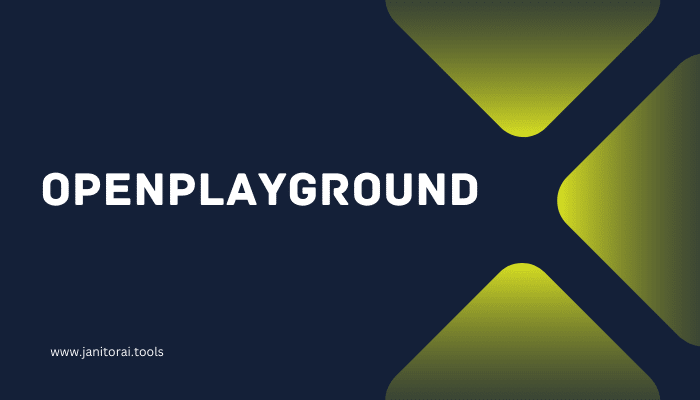
What is OpenPlayground?
OpenPlayground is a groundbreaking AI platform. It’s designed to help people fine-tune AI models without needing deep technical skills. But what does “fine-tuning” really mean? Simply, it’s like teaching an AI to speak your language. When you fine-tune an AI model, you’re training it to understand and respond in a way that suits your needs.
Think about it like this. You have a smart dog that knows basic commands. But you want it to understand your unique hand signals or whistles. So, you spend time training it. That’s a bit like fine-tuning an AI model. You’re teaching it to understand and respond to your unique “language.”
OpenPlayground uses pre-trained AI models as a starting point. These models have already learned a lot from vast amounts of data. They understand language, recognize patterns, and can even generate text. But they’re not perfect for every task. That’s where fine-tuning comes in.
When you use this AI, you feed these pre-trained models your data. This data could be anything:
- Customer service chats
- Medical records
- Legal documents
- Personal emails
By exposing the AI to this data, you’re teaching it about your specific domain. If you’re in healthcare, the AI learns medical terms. If you’re in law, it learns legal jargon. This makes the AI much better at tasks in your field.
But OpenPlayground doesn’t stop there. It also lets you adjust the AI’s “personality.” You can make it more formal or casual, more direct or polite. This way, the AI doesn’t just understand your field. It also matches your style and tone.
How Does OpenPlayground Work?
OpenPlayground works in a smart, step-by-step way. It’s designed to make fine-tuning AI models as easy as possible. Here’s how it does this:
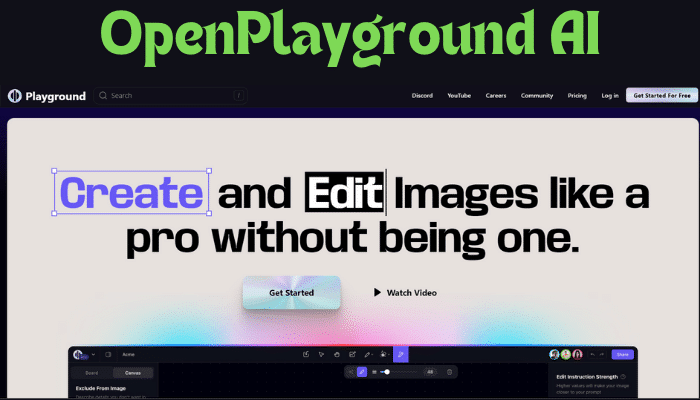
Step 1: Choose a Base Model
First, you pick a pre-trained AI model. It offers several options. Some are good at understanding text. Others excel at generating it. You choose based on your needs. For example, if you want an AI to write product descriptions, you’d pick a model that is good at text generation.
Step 2: Upload Your Data
Next, you feed your data to OpenPlayground. This is your “training data.” It teaches the AI about your specific domain. Let’s say you’re a travel agent. You might upload:
- Past travel itineraries
- Client feedback
- Destination guides
This data shows the AI how you talk about travel. It learns about places, activities, and travel tips.
Step 3: Data Processing
OpenPlayground doesn’t just throw your data at the AI. It processes it first. This involves:
- Cleaning the data (removing errors)
- Formatting it correctly
- Breaking it into smaller parts
This step is crucial. Clean, well-formatted data helps the AI learn better.
Step 4: Fine-Tuning
Now, the magic happens. OpenPlayground starts fine-tuning the AI model. It uses your data to adjust the model’s parameters. These are like the AI’s “brain cells.” Each parameter affects how the AI understands and generates text.
During fine-tuning, the AI sees patterns in your data. If you’re a chef, it might notice you often say “sauté” instead of “fry.” Or it might learn that you prefer “pinch of salt” over “teaspoon.” These small details make the AI more aligned with your style.
Step 5: Testing and Tweaking
After fine-tuning, you test the AI. You give it tasks similar to what it will do in real life. If it’s not quite right, you tweak it. You might:
- Add more training data
- Adjust fine-tuning settings
- Try a different base model
OpenPlayground makes this easy. You can test and tweak until the AI performs just how you want.
How to Use OpenPlayground
Using OpenPlayground is straightforward. Here’s a simple guide:
1. Sign Up
First, visit playground.com. Click “Sign Up” and create an account. You’ll need an email and password. Some plans might ask for payment info.
2. Choose a Plan
OpenPlayground offers different plans. Some are free, others cost money. Pick one that fits your needs. Free plans are great for trying out. Paid plans offer more features.
3. Select a Model
Once logged in, you’ll see model options. These are pre-trained AIs. Read their descriptions. Choose one that matches your task. For writing tasks, a text-generation model is best.
4. Prepare Your Data
Now, gather your data. This should be text that represents your style or domain. Save it as a text file (.txt) or CSV file. Make sure it’s clean and organized.
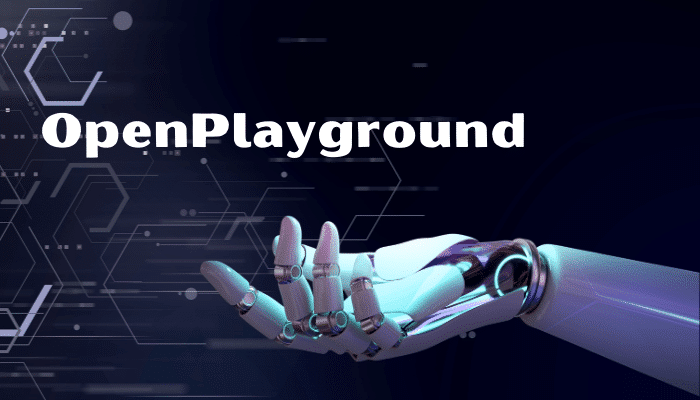
5. Upload Data
Find the “Upload Data” button. Click it and select your file. OpenPlayground will process your data. This might take a few minutes.
6. Configure Fine-Tuning
You’ll see fine-tuning options. Don’t worry if they seem complex. OpenPlayground has good default settings. But you can adjust things like:
- Learning rate (how fast the AI learns)
- Number of epochs (how many times it sees your data)
7. Start Fine-Tuning
Click “Start Fine-Tuning.” Now, wait. The AI is learning from your data. This can take minutes or hours, depending on your data size.
8. Test Your Model
Once done, you’ll get a “Model Ready” message. Now, test your AI. Type in some prompts. See how it responds. Does it sound like you? If not, you can fine-tune it again with tweaks.
9. Use Your Model
Are you happy with the results? Great! You can now use your fine-tuned model. OpenPlayground lets you:
- Chat with it directly
- Integrate it into your apps
- Download it for offline use
OpenPlayground AI Features
OpenPlayground is packed with features. Here are some key ones:
- Multiple Base Models: It offers various pre-trained models. Some are small and fast. Others are large and more accurate. You have options.
- Easy Data Upload: You can upload data in many formats. Text files, CSVs, and even PDFs. This flexibility is helpful.
- Real-Time Testing: As you fine-tune, you can test the AI instantly. This quick feedback helps you improve faster.
- Domain-Specific Tuning: OpenPlayground shines in specialized fields. Law, medicine, and finance adapt well to each.
- Language Support: It supports many languages. You can fine-tune models in Spanish, Chinese, Arabic, and more.
- Integration Tools: Want to use your AI in an app? OpenPlayground provides APIs and SDKs. This makes integration smooth.
- Version Control: You can save different versions of your model. This lets you compare and pick the best one.
- Collaborative Features: Teams can work together. Share models, give feedback, and track changes.
OpenPlayground Pricing
OpenPlayground offers flexible pricing:
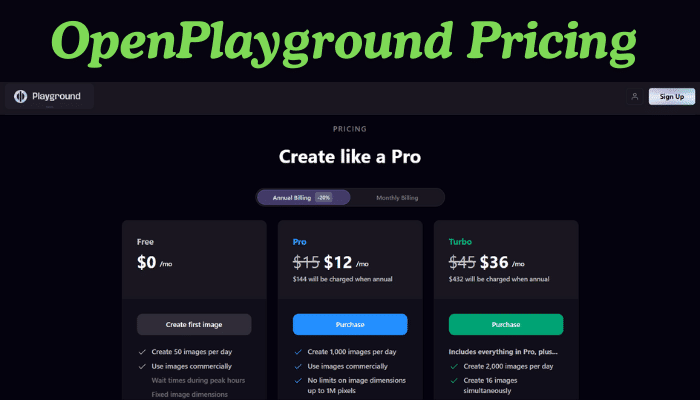
- Free Tier: Great for beginners. You get basic features. Data limit is 100MB. Good for small projects.
- Pro Plan: $49/month. More data (1GB), faster fine-tuning. Priority support included.
- Enterprise: Custom pricing. For big businesses. Unlimited data, and dedicated support. Contact sales for a quote.
All plans include the core features. Higher tiers add more resources and support.
OpenPlayground AI Limitations
While powerful, OpenPlayground has limits:
- Data Quality: The AI’s quality depends on your data. Poor data leads to poor results.
- Privacy: Your data trains the model. Ensure it doesn’t contain sensitive info.
- Resource Heavy: Fine-tuning can be slow and use a lot of computing power.
- Not for Every Task: Some tasks, like visual recognition, aren’t supported yet.
Pros and Cons
Pros:
- User-friendly interface
- Supports many domains
- Quick testing and tweaking
- Good language support
- Flexible pricing
Cons:
- Data quality affects results
- Can be resource-intensive
- Privacy concerns with data
- Not all task types supported
- Higher tiers can be pricey
What Makes OpenPlayground Unique?
OpenPlayground stands out in the AI world. Its focus on easy fine-tuning is unique. Most tools require deep technical skills. OpenPlayground doesn’t. It makes AI customization accessible to everyone.
Another unique point is its domain adaptability. Many AI tools are general-purpose. OpenPlayground excels in specific fields. It can become a legal expert, a medical assistant, or a financial advisor. This specialization is rare.
Also, its real-time testing is special. Other tools make you wait to see results. With OpenPlayground, you test as you tune. This instant feedback is a game-changer. It speeds up the fine-tuning process a lot.
User Experience on OpenPlayground
Users find OpenPlayground intuitive. Its interface is clean and well-organized. Even AI newcomers feel comfortable. One user, Sarah, a small business owner, says:
“I’m not tech-savvy, but OpenPlayground was a breeze. I fine-tuned an AI to handle customer queries. Now it sounds just like my best staff member!“
The platform’s quick response is also praised. John, a researcher, notes:
“In my field, we use very specific terms. I was amazed at how fast OpenPlayground adapted. Within an hour, the AI was speaking our language.“
Users also love the community. OpenPlayground has forums and chat groups. Here, people share tips and models. This support makes learning easier.
OpenPlayground Login and Sign Up
Getting started with OpenPlayground is easy:
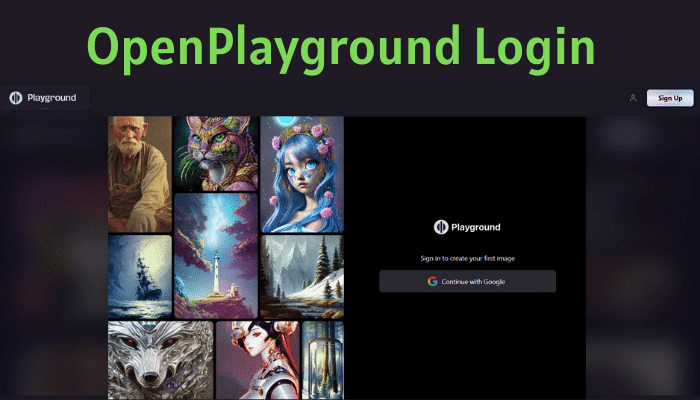
- Go to playground.com.
- Click “Sign Up” at the top right.
- You’ll see options: Email, Google, or Microsoft.
- Choose your preferred method.
- If using email, enter it and make a password.
- Click “Create Account.”
- Check your email for a verification link.
- Click the link to verify.
- You’re now signed up!
To log in later:
- Visit playground.com.
- Click “Log In” at the top.
- Enter your email and password.
- Click “Log In.”
That’s it! You’re ready to start fine-tuning AI models.
Alternatives
- TensorBoard: TensorBoard is a powerful visualization tool for TensorFlow that provides interactive dashboards to track and analyze machine learning experiments.
- PyTorch: PyTorch is an open-source machine learning framework that offers dynamic computational graphs and flexible deep learning models, making it a popular alternative to OpenPlayground AI.
- Keras: Keras is a high-level neural networks API that is capable of running on top of various deep learning frameworks, including TensorFlow and Theano. It provides a user-friendly interface for building and training deep learning models.
- Caffe: Caffe is a deep learning framework known for its efficiency and speed. It is widely used for image classification, object detection, and other computer vision tasks.
- MXNet: MXNet is a flexible and efficient deep-learning framework that supports both imperative and symbolic programming. It is known for its scalability and performance, making it a suitable alternative for OpenPlayground AI.
- AskCodi: AskCodi AI is an innovative AI-powered solution designed for businesses to help them automate their customer support, driving customer engagement and satisfaction.
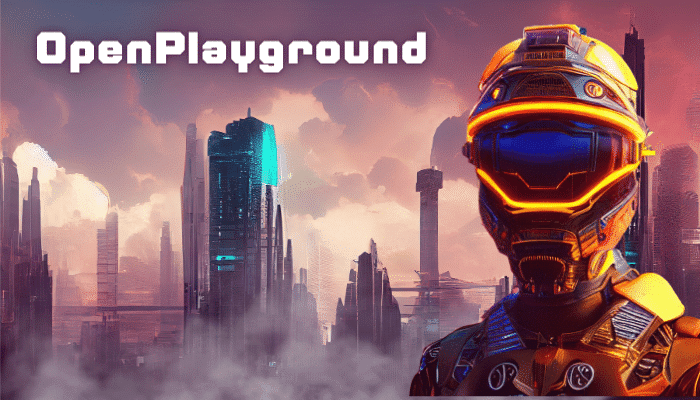
FAQs
Can I use OpenPlayground without coding skills?
Yes! OpenPlayground is designed to be user-friendly. Its interface is intuitive, making AI fine-tuning accessible to non-coders.
How much data do I need to fine-tune a model?
It varies. Even 100-200 examples can help. But more data (1000+ examples) generally leads to better results.
Is my data safe with OpenPlayground?
OpenPlayground takes security seriously. Data is encrypted, and you can opt out of sharing. But always review data for sensitive info.
Can I use my fine-tuned model commercially?
Yes, most plans allow commercial use. But check your plan’s terms. Enterprise plans offer more commercial rights.
How long does fine-tuning take?
It depends on the data size and plan. Small datasets might take minutes. Large ones can take hours. Pro plans are faster.
Conclusion
OpenPlayground AI is revolutionizing how we personalize AI. By making fine-tuning accessible to everyone, it empowers users to create AI models that truly understand them. Its user-friendly design, domain adaptability, and real-time testing set it apart in a crowded field.
While it has limitations, such as data quality dependency, its strengths far outweigh these concerns. OpenPlayground isn’t just a tool; it’s a gateway to a future where AI speaks your language, understands your field, and aligns with your style. In an AI-driven world, OpenPlayground ensures your AI is as unique as you are.
