Step into the future of digital creativity with Prodia, the AI-powered image generator that’s turning heads and transforming apps! Imagine having a tireless artist at your fingertips, ready to bring your wildest ideas to life in seconds. That’s the magic of Prodia ai art.
Visit: Prodia
Whether you’re a tech-savvy developer or a creative soul with big dreams, It is your ticket to a world where imagination knows no bounds. Gone are the days of struggling to find the perfect image or spending hours on graphic design. With Prodia ai studio, your words become vibrant visuals at the click of a button.
But Prodia isn’t just another pretty face in the AI crowd. It’s a game-changer for app developers, marketers, and dreamers alike. Want to add a splash of AI-generated flair to your latest project? Prodia’s got your back.
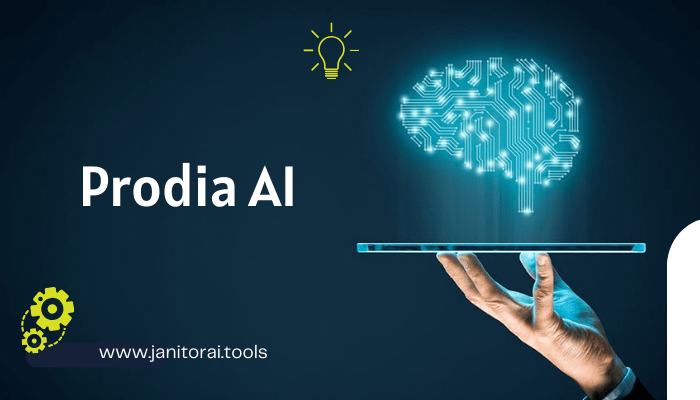
Curious about how this digital genie works its magic? Wondering if it could be the missing piece in your creative puzzle? Buckle up, because we’re about to take a deep dive into the world of it. Get ready to unlock the power of AI and watch your ideas explode into stunning reality!
What Is Prodia?
Prodia is an AI-powered image generation platform. It uses advanced algorithms to create unique images based on text prompts. This technology is part of a field called generative AI. Generative AI can create new content, like images, text, or music.
The app is designed to be user-friendly. You don’t need to be a tech expert to use it. Just type in a description, and it will create an image for you. It’s like having an artist at your fingertips, ready to bring your ideas to life.
Prodia AI can be used for many things. Developers can use it to add unique visuals to their apps. Marketers can create eye-catching graphics for campaigns. Writers can bring their stories to life visually. The possibilities are vast.
One key feature of Prodia is its ability to integrate with other apps. This means you can add Prodia’s image-generation capabilities to your projects. It’s not just a standalone tool, but a powerful addition to your creative toolkit.
It’s important to note that it is different from PT Prodia Widyahusada, which is an Indonesian healthcare company. While they share a name, they are not related. What we’re discussing is all about AI and image generation.
How Does the Prodia AI Image Generation Work?
Prodia AI uses a type of AI called generative models. These models are trained on millions of images. They learn patterns and features from these images. When you give it a text prompt, it uses this learning to create a new image.
The process starts when you type in a description. Let’s say you type “a red cat sitting on a blue chair”. It breaks this down into key elements: “red”, “cat”, “sitting”, “blue”, and “chair”. It then uses its training to figure out how these elements should look together.
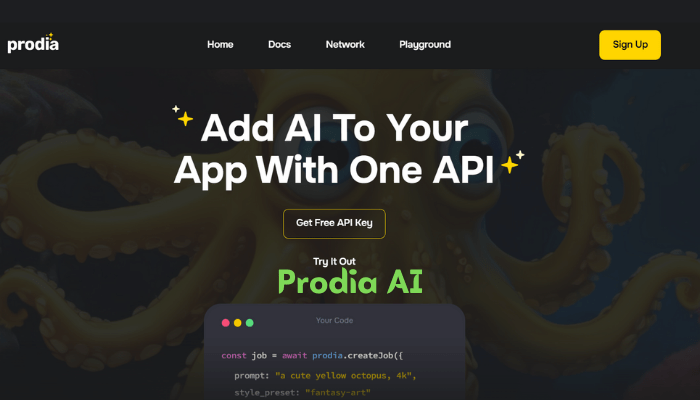
Next, Prodia starts building the image. It doesn’t just piece together parts of existing images. Instead, it creates something new based on its understanding of what these things look like. This is why it can create unique images that don’t exist in the real world.
The AI also considers things like composition, lighting, and style. It tries to create an image that looks natural and appealing. This process happens in seconds, much faster than a human artist could work.
One interesting aspect is how Prodia handles complex or abstract concepts. If you ask for something like “the feeling of joy”, Prodia will try to create an image that captures this emotion visually. This shows the AI’s ability to interpret and visualize abstract ideas.
How To Use Prodia AI?
Using Prodia AI is straightforward. Here’s a step-by-step guide:
- Sign up: First, you need to create an account on the official website.
- Choose your plan: It offers different plans. Pick the one that suits your needs.
- Go to the Prodia AI studio: This is where you’ll create your images.
- Enter your prompt: Type in a description of the image you want to create.
- Choose settings: You can adjust things like image size and style.
- Generate: Click the generate button and wait for your image.
- Edit or regenerate: If you’re not happy with the result, you can try again or make changes.
- Save and use: Once you’re satisfied, you can download and use your image.
For developers wanting to add Prodia to their app, there are a few more steps:
- Get an API key: This lets your app communicate with it.
- Integrate the API: Add the Prodia API to your app’s code.
- Test: Make sure everything works correctly in your app.
- Launch: Your app can now use it to generate images!
Remember, practice makes perfect. The more you use Prodia, the better you’ll get at crafting prompts that give you the results you want.
Key Features of Prodia AI
Prodia AI comes packed with features that make it stand out. Let’s look at some of the key ones:

Text-to-Image Generation
This is the main feature. You type in a description, and it creates an image. It’s fast and can create a wide range of images.
Style Options
Prodia lets you choose from different art styles. You can create images that look like paintings, photos, or even cartoons.
Size and Resolution Control
You can choose the size and quality of your images. This is useful for different types of projects.
Negative Prompts
You can tell what you don’t want in the image. This helps refine your results.
Batch Generation
You can create multiple images at once. This is great for when you need options.
API Integration
Developers can add Prodia’s features to their apps. This opens up many possibilities.
Image-to-Image Generation
You can use an existing image as a starting point. Prodia will create a new image based on it.
Community Features
Prodia has a community where users can share their creations and tips.
Regular Updates
The team keeps improving the AI. This means better results over time.
These features make it a versatile tool. Whether you’re a casual user or a developer, there’s something for you.
Prodia AI Pricing
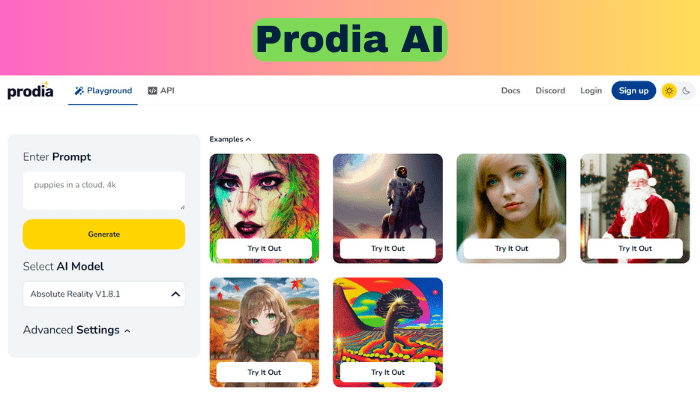
Prodia AI lets you create images with AI, perfect for designers, developers, or anyone who likes cool visuals.
Pricing:
- Free trial with $20 credit to test it out.
- Pay only for what you use, starting at $0.0004 per image.
- Bulk discounts available for high volume.
Prodia is a great way to generate unique images, prototype ideas quickly, and explore artistic styles. Easy to use and affordable, It is a super way to jump into AI image generation.
Prodia AI Login and Sign Up
Here’s a simple guide to logging in and signing up for it:
Signing Up:
- Go to the official website
- Click on “Sign Up” or “Get Started”
- Enter your email address
- Choose a password
- Agree to the terms of service
- Click “Create Account”
- Check your email for a verification link
- Click the link to verify your account
Logging In:
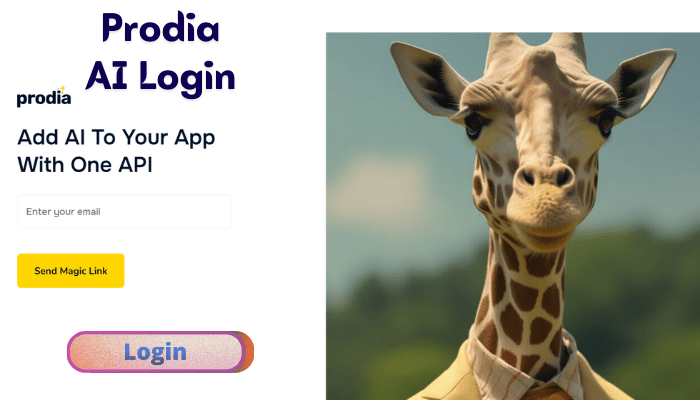
- Go to the official website
- Click “Login” at the top of the page
- Enter your email and password
- Click “Log In”
If you forget your password:
- Click “Forgot Password” on the login page
- Enter your email
- Check your email for a reset link
- Click the link and choose a new password
Remember to keep your login details safe. Don’t share them with others.
Limitations Of Prodia
While Prodia is powerful, it’s not perfect. Here are some limitations to keep in mind:
- Image Quality: Sometimes, the generated images may not be exactly what you want. They might have odd details or look a bit off.
- Copyright Issues: It can’t create images of specific people or copyrighted characters. This is to avoid legal problems.
- Complex Scenes: Very detailed or complex prompts might not work well. It works best with simpler ideas.
- Style Limitations: While it offers many styles, it can’t perfectly mimic every art style out there.
- Understanding Context: Sometimes Prodia might misunderstand the context of your prompt. This can lead to unexpected results.
- Ethical Concerns: Like all AI tools, there are debates about the ethics of AI-generated art.
- Dependence on Internet: Prodia needs an internet connection to work. You can’t use it offline.
Understanding these limitations can help you use it more effectively. It’s a powerful tool, but it’s important to have realistic expectations.
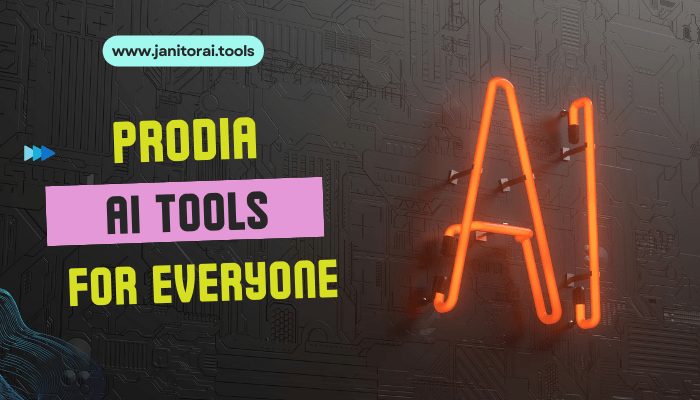
Pros and Cons
Pros:
- Easy to use, even for beginners
- Can generate images quickly
- Offers a variety of styles and options
- Has an API for developers
- Regular updates improve the AI
- Free plan available for trying it out
Cons:
- Image quality can be inconsistent
- Can’t create images of specific people
- May struggle with very complex prompts
- Requires internet connection
- Ethical concerns about AI-generated art
- Paid plans needed for full features
What Makes Prodia AI Unique?
Prodia AI stands out in several ways. First, it’s very user-friendly. You don’t need to be an expert to use it. Just type what you want, and it does the rest.
Another unique feature is its API. This lets developers add it to their apps. It’s not just a standalone tool, but something that can be part of bigger projects.
It also offers a good balance of features and price. Its free plan lets people try it out without risk. The paid plans offer more features at reasonable prices.
The Prodia AI studio is always improving. The team behind it keeps updating the AI. This means the images keep getting better over time.
Lastly, It has built a community around its tool. Users can share their creations and tips. This helps everyone learn and get better results.
Alternatives For Prodia AI
- DALL-E 2: Created by OpenAI, it’s known for high-quality image generation from text descriptions.
- Midjourney: Popular for its artistic style, Midjourney creates unique and often surreal images.
- Stable Diffusion: An open-source alternative that can be run locally on powerful computers.
- Craiyon (formerly DALL-E mini): A simpler, free alternative that creates images quickly but with lower quality.
- Canva Text to Image: Part of the Canva design platform, it offers AI image generation integrated with design tools.
- Playground AI: Playground AI lets you explore the world of AI! Generate images, and try different models, all in your browser. Free to play, easy to use.

FAQs
Is Prodia AI free to use?
It offers a free plan with limited features. Paid plans are available for more options and higher usage.
Can Prodia AI create images of real people?
No, Prodia AI can’t create images of specific real people due to ethical and legal concerns.
How accurate are Prodia AI’s image generations?
Accuracy varies depending on the prompt. Simple prompts often work well, but complex ideas may have mixed results.
Can I use Prodia AI images commercially?
Yes, images generated by It can be used commercially, but check their terms of service for specific details.
Does Prodia AI work on mobile devices?
Yes, It can be accessed through web browsers on mobile devices, though there isn’t a dedicated mobile app.
Conclusion
Prodia AI is a powerful tool for adding AI-generated images to your projects. It’s easy to use, versatile, and constantly improving. While it has some limitations, its benefits make it worth considering for many users.
Whether you’re a developer looking to add AI art to your app, or just someone who wants to create unique images, It has something to offer. As AI technology continues to advance, tools like it will likely become even more impressive.
Remember, the best way to understand it is to try it yourself. With its free plan, there’s no risk in giving it a go. You might be surprised at what you can create!
