Whether you’re a graphic designer, a social media enthusiast, or just someone who loves to share photos, you’ve probably faced the challenge of dealing with low-resolution images. This is where Waifu2x comes in. It’s a powerful AI tool that’s changing the game in image upscaling.
Visit: Waifu2x
It is not just another photo editor. It’s a specialized tool that uses artificial intelligence to improve image quality. In this article, we’ll dive deep into Waifu 2x, exploring its features, alternatives, and how to use it effectively in 2024.
We’ll cover everything from the basic Waifu 2x tool to more specific versions like Waifu2x booru, Waifu2x extension GUI, Waifu 2x GUI, Waifu2x-caffe, and the Waifu2x.app. We’ll also look at the Waifu 2x GitHub repository for those who want to get technical.
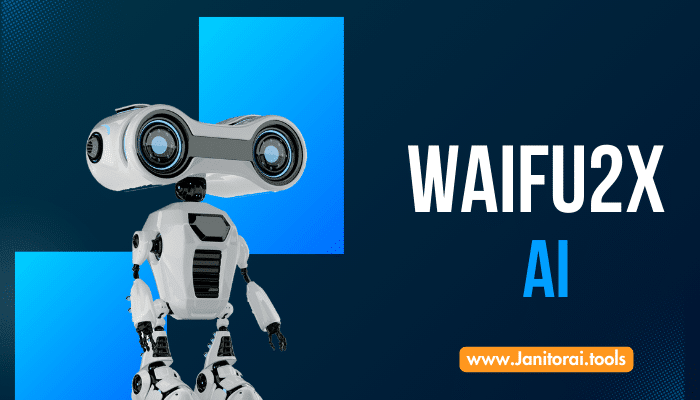
What is Waifu2x?
Waifu2x is an image scaling and noise reduction tool. It uses deep convolutional neural networks to upgrade the quality of images. The name “Waifu” comes from the anime community, where it’s often used to refer to a favorite female character. But don’t let the name fool you – It works on all types of images, not just anime art.
It was created in 2015 by a Japanese developer known as Nagadomi. It started as a project to improve the quality of anime-style art. However, it quickly gained popularity for its effectiveness on all types of images. Since its creation, It has seen many updates and variations.
Key Features and Benefits
The main features of It include:
- Image upscaling: It can increase the size of images without losing quality.
- Noise reduction: It removes graininess from images.
- Art preservation: It’s particularly good at maintaining the look of drawings and anime art.
- Easy to use: Most versions have a simple interface.
The benefits of using Waifu2x are clear. You can turn small, low-quality images into larger, clearer ones. This is useful for printing, displaying on large screens, or just improving your photo collection.
How Does Waifu2x Work?
Waifu2x uses a type of artificial intelligence called a convolutional neural network (CNN). This is a complex system that’s been trained on thousands of images. It learns patterns and details that make up high-quality images.
When you input an image, It analyzes it pixel by pixel. It then uses what it’s learned to add new pixels and improve existing ones. This process increases the size and quality of the image. For noise reduction, it identifies and smooths out areas of graininess.
Use Cases and Applications
It is useful in many scenarios:
- Improving old or low-quality photos
- Preparing images for printing
- Enhancing digital art
- Cleaning up scanned documents
- Improving social media images
Waifu2x Booru
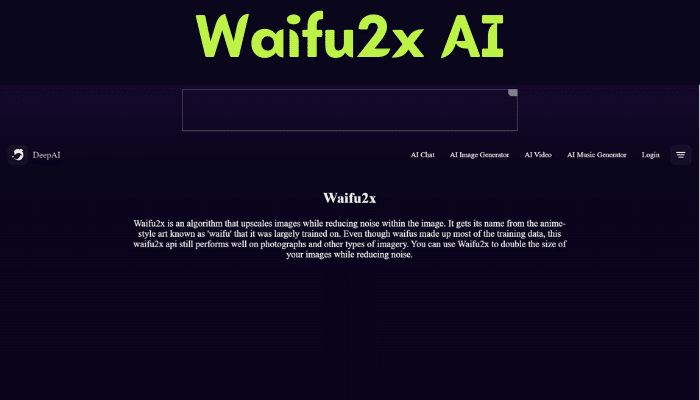
Waifu2x Booru is a specific implementation of it. It’s designed to work with image boorus, which are online databases of images. These are popular in anime and manga communities.
Waifu2x Booru allows users to apply Waifu2x’s upscaling and noise reduction directly to images on Booru sites. This means you can improve images without having to download them first.
The main benefit of Waifu 2x Booru is convenience. It’s great for anime fans who want to save high-quality versions of images they find online. It’s also useful for digital artists who share their work on Booru sites.
Waifu2x Extension GUI and Waifu2x GUI
Waifu 2x Extension GUI and Waifu 2x GUI are both user-friendly versions of it. The main difference is that the Extension GUI is an add-on for web browsers. The regular GUI is a standalone program.
Installation and Setup Guides
For it Extension GUI:
- Go to your browser’s extension store
- Search for “Waifu2x Extension GUI”
- Click “Add to Browser”
- Follow the setup instructions
For it GUI:
- Download the program from a trusted source
- Run the installer
- Follow the on-screen instructions
Both versions have a simple interface. You usually just need to select an image and choose your settings. Then click a button to start the process. The Extension GUI works directly on web pages, while the regular GUI works with files on your computer.
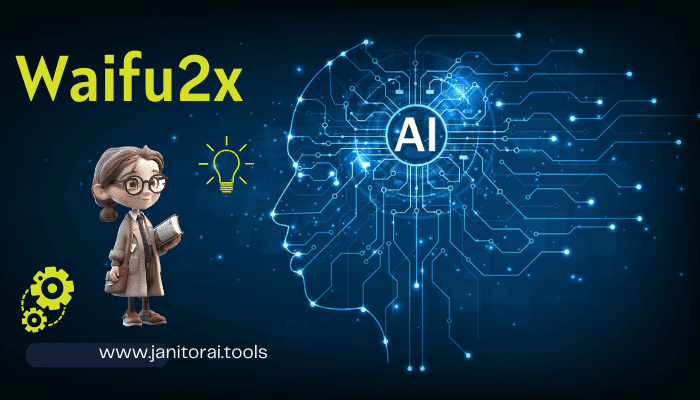
Waifu2x-Caffe
Waifu2x-caffe is a version that uses the Caffe deep learning framework. It’s known for being faster than some other versions, especially on computers with good graphics cards.
Waifu2x-Caffe includes:
- Batch processing: You can upscale multiple images at once
- CPU and GPU support: It can use your computer’s graphics card for faster processing
- Custom models: Advanced users can train their models
How to Use Waifu2x-Caffe
- Download and install Waifu2x-Caffe
- Open the program
- Select the image or folder you want to process
- Choose your settings (scale, noise reduction level, etc.)
- Click “Start” to begin processing
Waifu2x GitHub
The GitHub repository is where the source code for it is stored. It’s open-source, which means anyone can view and contribute to the code.
How to Access and Contribute
To access the repository:
- Go to GitHub.com
- Search for “Waifu2x”
- Click on the main Waifu2x repository
To contribute:
- Fork the repository
- Make your changes
- Submit a pull request
There are many interesting projects based on GitHub. Some focus on improving speed, others on adding new features. It’s worth exploring if you’re interested in the technical side of it.
Waifu2x App
The Waifu2x app is a mobile version of it. It brings the power of AI image upscaling to smartphones and tablets.
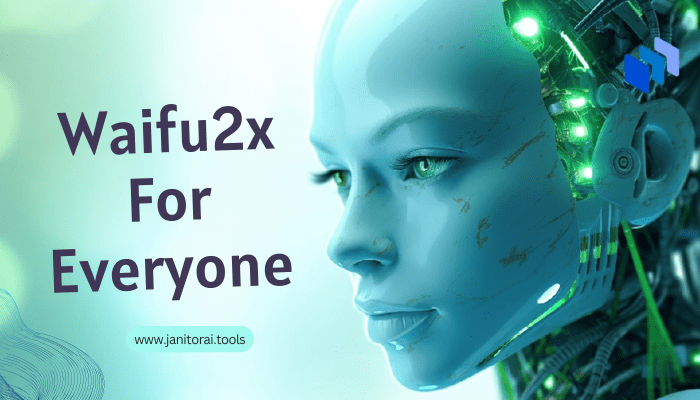
The app is available on both iOS and Android platforms. It works on most modern devices, but performance may vary depending on your device’s specs.
User reviews for the Waifu 2x app are generally positive. Many users praise its ease of use and the quality of results. However, some note that it can be slower on older devices.
Comparing Waifu2x Alternatives
While it is popular, it’s not the only AI image upscaler out there. Some alternatives include:
- Topaz Gigapixel AI
- Let’s Enhance
- Bigjpg
- AI Image Enlarger
Key Features and Comparisons
Each alternative has its strengths:
- Topaz Gigapixel AI is known for its high-quality results
- Let’s Enhance offers a user-friendly web interface
- Bigjpg specializes in anime-style images like Waifu2x
- AI Image Enlarger provides a free online service
Pros and Cons of Each Alternative
Topaz Gigapixel AI: Pros: High-quality results, lots of features Cons: Expensive, can be slow
Let’s Enhance: Pros: Easy to use, no download needed Cons: Limited free tier, less control over settings
Bigjpg: Pros: Good for anime art, free option available Cons: Limited to certain image types
AI Image Enlarger: Pros: Free online service, easy to use Cons: Limited features compared to paid options
Pollinations AI: Pollinations.AI is an open-source platform that uses generative AI to create images, videos, and text. It’s known for its user-friendly interface and collaborative community, making it a hub for creative exploration with AI.
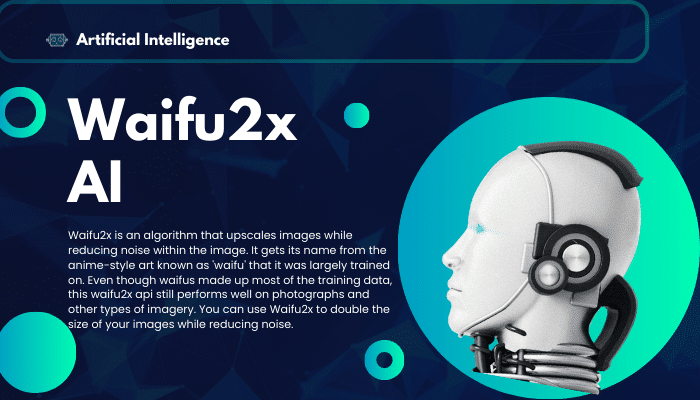
Pros and Cons
Pros:
- Free and open-source
- Works well with anime and digital art
- Multiple versions available (GUI, app, etc.)
- Good noise reduction
- Preserves image details well
Cons:
- Can struggle with photorealistic images
- Some versions require technical knowledge to use
- May not be as advanced as some paid alternatives
- Processing can be slow on older hardware
How to Use Waifu2x Effectively
- Choose your preferred version of it
- Open the program or website
- Select the image you want to upscale
- Choose your settings (scale factor, noise reduction level)
- Start the process
- Save the resulting image
Tips and Tricks for Optimal Results
- Start with the highest quality source image possible
- Experiment with different noise reduction levels
- Use a scale factor of 2x for best results
- For anime art, try the “artwork” noise reduction mode
- Use batch processing for multiple images
Common Issues and Troubleshooting
- If results are blurry, try lowering the noise reduction level
- If processing is slow, close other programs or use a version that supports GPU acceleration
- If the program crashes, make sure your computer meets the minimum requirements
Frequently Asked Questions (FAQs)
Is Waifu2x free?
Most versions of it are free, but some implementations may charge a fee.
Can Waifu2x work on any image?
While it can process most images, it works best on anime-style art and illustrations.
How much can Waifu2x enlarge an image?
Typically, It can enlarge images up to 2x or 4x their original size.
Is there a Waifu 2x online version?
Yes, there are several online versions of Waifu2x available.
How does Waifu2x compare to Photoshop for enlarging images?
It often produces better results for illustrations and anime art, while Photoshop may be better for photographs.
Conclusion
Waifu2x is a powerful tool for anyone looking to improve image quality. Its ability to upscale and reduce noise in images, especially anime-style art, makes it stand out from other image editing tools. While it has some limitations, its free and open-source nature makes it accessible to everyone.
Whether you’re using the Booru version, the extension GUI, or the Waifu2x-caffe implementation, there’s a version that can fit your needs. The active GitHub community ensures that it continues to improve and evolve.
As we move further into 2024, tools like it are becoming increasingly important in our digital world. Whether you’re a digital artist, a photography enthusiast, or just someone who wants to improve their image collection, It is worth exploring.
So why not give it a try? Download a version of it, or try one of the online implementations. Experiment with different settings and see how they can improve your images. You might be surprised at the results!
