The world of video creation is changing fast. New tools are making it easier than ever to make great videos. One of these tools is the TopView AI Video Generator. This amazing tool is shaking things up in 2024. It’s changing how we think about making videos. With TopView AI, anyone can create cool videos without many skills or expensive equipment. This tool uses artificial intelligence to help you make videos quickly and easily. It’s perfect for all kinds of users, from beginners to pros.
Visit: TopView AI
In this article, we’ll dive deep into it. We’ll examine what it is, how it works, and why it’s so special. We’ll also check out its features, pricing, and more. So, if you’re curious about the future of videomaking, keep reading. You’re about to discover how TopView AI is changing the game in 2024.

What is TopView AI?
TopView AI is a cutting-edge video generator. It uses artificial intelligence to help people create videos. This tool is designed to make video creation easy and fun. With TopView AI, you don’t need to be a pro to make great videos. The AI does a lot of the hard work for you.
It can help with many parts of video making. It can generate ideas, write scripts, and even edit videos. The tool uses advanced AI to understand what you want. Then it helps you create it. You can use it for all kinds of videos. It works for social media posts, ads, educational content, and more.
One of the best things about TopView AI is how fast it is. You can create videos in minutes, not hours or days. This makes it great for businesses and creators who need to make lots of content. TopView AI is always learning and getting better. It keeps up with the latest trends in video. This means your videos will always look fresh and modern.
How Does TopView AI Work?
TopView AI works by using advanced artificial intelligence. This AI is trained on millions of videos and images. It uses this knowledge to help you create your videos. Here’s a simple breakdown of how it works:
First, you tell it what kind of video you want to make. You can give it ideas, keywords, or even a rough script. The AI then processes this information. It uses its training to understand what you’re looking for. Next, It starts generating your video. It can create visuals, add text, and even choose music. All of this is based on what you’ve told it.
As the AI works, you can give it feedback. You can tell it what you like and don’t like. The AI uses this feedback to make your video better. It can adjust things like color, style, and pacing. This process is very fast. You can see changes in real time.
TopView AI also uses something called machine learning. This means it gets smarter the more it’s used. Every video it makes helps it learn and improve. This is why It keeps getting better and better. It’s always learning new tricks and techniques.
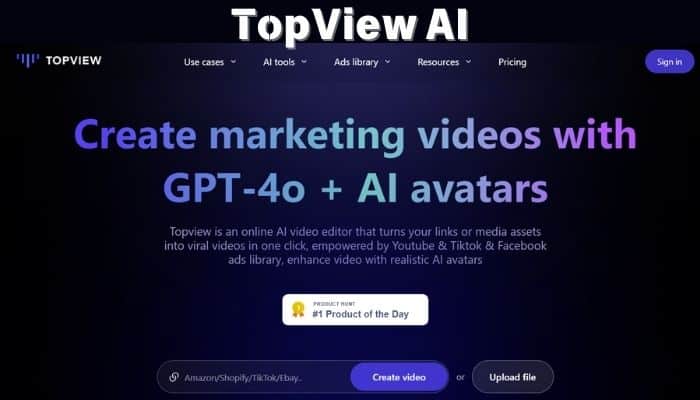
How to Use TopView AI
Using TopView AI is pretty simple. Here’s a step-by-step guide:
- Sign up: First, go to the TopView AI website and create an account.
- Choose your project: Once you’re logged in, click on “New Project” to start.
- Pick a template: TopView AI offers many templates. Choose one that fits your needs.
- Add your content: You can upload your images, videos, or text. Or you can use TopView AI’s content library.
- Use AI tools: It has many AI tools. These can help with things like scriptwriting and video editing.
- Customize: You can change colors, fonts, and layouts to match your style.
- Preview: Watch a preview of your video. Make any final changes.
- Generate: When you’re happy with everything, click “Generate” to create your final video.
- Download or share: You can download your video or share it directly from it.
Remember, TopView AI is designed to be user-friendly. Even if you’re new to video creation, you should find it easy to use. And if you get stuck, there’s always customer support to help you out.
Key Features of TopView AI
TopView AI has many great features. Here are some of the key ones:
- AI Script Generator: This tool can write scripts for your videos. It’s great if you’re not sure what to say.
- Auto-Edit: It can edit your videos automatically. It can cut clips, add transitions, and more.
- Text-to-Speech: You can turn your text into voiceovers. This is useful if you don’t want to record your voice.
- Stock Library: TopView AI has a big library of images and videos. You can use these in your projects.
- Multi-Language Support: You can create videos in many different languages.
- Custom Branding: You can add your logo and brand colors to your videos.
- AI Music Generator: This tool can create background music for your videos.
- Real-Time Collaboration: You can work on projects with other people at the same time.
- Analytics: It provides data on how your videos are performing.
- Mobile App: You can create and edit videos on your phone or tablet.
These features make TopView AI a powerful tool for video creation. Whether you’re a beginner or a pro, there’s something here for you.
TopView AI Pricing
TopView AI offers a straightforward pricing structure designed to cater to various user needs. Here are the key points:
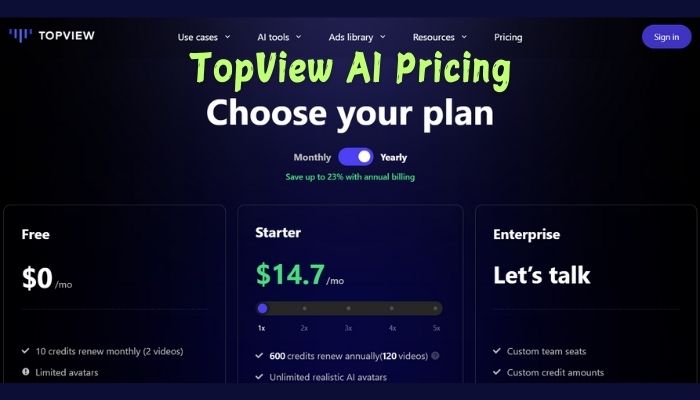
- Freemium Plan:
- Cost: Free
- Features:
- Limited access to basic video editing tools.
- Watermarked videos.
- Paid Plan:
- Cost: $14.7 per month (billed annually at $176)
- Features:
- Full access to TopView AI’s advanced features.
- No watermarks on edited videos.
- AI-powered video creation using GPT-4.
- Access to an extensive ads library (4.3 million top videos).
- Efficient video production, saving time and costs.
In summary, It provides an affordable paid plan with powerful features, making video editing accessible to everyone.
TopView AI: Pros and Cons
Pros:
- Easy to use, even for beginners
- Saves time in video creation
- Offers many AI-powered features
- Has a large library of stock content
- Supports multiple languages
- Provides real-time collaboration
- Offers mobile app for on-the-go editing
- Includes analytics to track video performance
Cons:
- May have a learning curve for some users
- Higher-tier plans can be expensive
- AI-generated content may sometimes need human tweaking
- Requires internet connection to use
- Some advanced features only available in higher-priced plans
- May not offer as much control as professional editing software
What Makes TopView AI Unique?
TopView AI stands out in the world of video creation tools. Its use of advanced AI is what makes it special. This AI can understand the context and create relevant content. It’s not just following simple rules. Instead, it’s thinking more like a human would.
Another unique feature is how fast it works. It can create videos in minutes. This is much faster than traditional methods. This speed doesn’t mean low quality, though. TopView AI videos can look very professional.
TopView AI is also unique in how it keeps learning. It uses data from all the videos it creates to get better. This means it’s always improving. It can keep up with new trends in video creation.
The tool is also very flexible. It can be used for many different types of videos. From social media posts to full-length ads, It can handle it all. This makes it a great choice for many different users.
Who is Using TopView AI?
TopView AI is used by many different people and businesses. Small business owners use it to create ads and social media content. They like how easy and fast it is. Marketers use it to make lots of videos quickly. This helps them test different ideas.
Content creators on platforms like YouTube and TikTok also use it. It helps them make more content in less time. This is important in the fast-paced world of social media. Teachers and trainers use TopView AI too. They create educational videos for their students.
Some bigger companies use TopView AI as well. They use it to make internal training videos or customer support content. Non-profit organizations use it to create awareness videos. These videos help them spread their message.
Even some filmmakers and artists are experimenting with it. They use it to generate ideas or create special effects. As TopView AI keeps improving, more and more people are finding uses for it.
TopView AI Login and Sign Up
Here’s a simple guide to signing up and logging in to TopView AI:
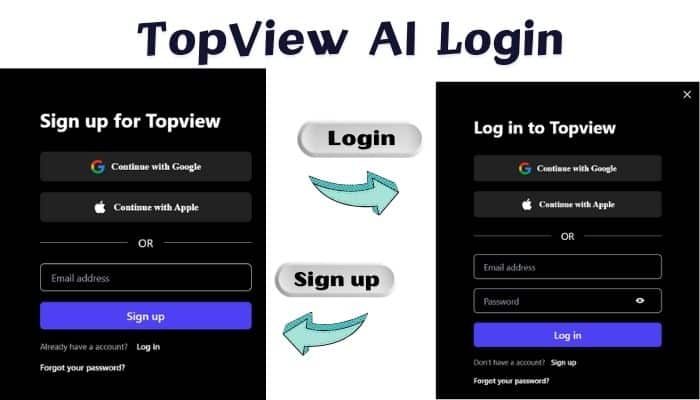
Signing Up:
- Go to the official website.
- Click on the “Sign Up” button.
- Enter your email address.
- Choose a password.
- Click “Create Account”.
- Check your email for a confirmation link.
- Click the link to verify your account.
Logging In:
- Go to the official website.
- Click on the “Login” button.
- Enter your email address.
- Enter your password.
- Click “Log In”.
If you forget your password:
- Click “Forgot Password” on the login page.
- Enter your email address.
- Check your email for a reset link.
- Click the link and choose a new password.
Remember to keep your login details safe. Don’t share them with others.
Limitations Of TopView AI
While TopView AI is a powerful tool, it does have some limitations. First, it can’t fully replace human creativity. The AI can generate ideas, but the best videos still need a human touch. Some users might find the AI’s suggestions too generic at times.
Another limitation is that TopView AI needs the internet to work. If your connection is slow or cuts out, you might have trouble using the tool. Also, while it am always improving, it might not always understand complex or very specific instructions.
There are also some technical limitations. It might struggle with very long videos or extremely high-resolution content. The quality of AI-generated voiceovers isn’t always perfect. They can sometimes sound a bit robotic.
Privacy can be a concern too. It needs to process your data to work. Some users might not be comfortable with this. Finally, while TopView AI is powerful, it might not have all the features of professional video editing software. Advanced users might find some tools missing.

Alternatives For TopView AI
- InVideo AI: This tool uses AI to help create videos quickly. It’s great for making social media content and ads. InVideo AI offers a large library of templates and stock footage.
- Synthesia: Synthesia is known for its AI avatars. It can create videos with virtual presenters speaking in many languages. This is useful for creating training or explainer videos.
- Lumen5: Lumen5 turns text into videos automatically. It’s good for creating content from blog posts or articles. The AI helps choose images and transitions to match your text.
- Pictory: Pictory can turn long-form content into short videos. It’s useful for creating highlights or teasers. The AI helps identify key points in your content.
- Runway: Runway offers advanced AI video editing tools. It can do things like remove objects from videos or change backgrounds. It’s more complex than some other tools but very powerful.
- Cutout Pro AI: Cutout Pro AI is a powerful tool that uses AI to effortlessly remove backgrounds from images and videos. Its advanced algorithms deliver stunning results with precision, making it perfect for designers, marketers, and anyone needing quick, high-quality edits.
TopView AI FAQ
Is TopView AI free to use?
TopView AI offers a free plan with limited features. Paid plans with more features are also available.
Can TopView create videos in different languages?
Yes, It supports multiple languages for both text and voiceovers.
Do I need video editing skills to use TopView AI?
No, It is designed to be user-friendly. Even beginners can create videos with it.
Can I use my footage with TopView?
Yes, you can upload and use your images and videos in It projects.
Is there a mobile app for TopView AI?
Yes, It offers a mobile app for both iOS and Android devices.
Conclusion
TopView AI is changing how we make videos. It’s making video creation faster and easier than ever before. With its powerful AI tools, even beginners can create professional-looking videos. it is useful for many different people, from small business owners to big companies.
While it has some limitations, its benefits are clear. As AI technology keeps improving, tools like it will only get better. They’re opening up new possibilities in video creation. Whether you’re a pro or just starting, it is worth checking out. It could change the way you think about making videos.
