Ideogram AI has emerged as a revolutionary text-to-image generator, transforming how artists, designers, and even casual users bring their imaginations to life. This powerful tool offers a user-friendly platform for generating images from text prompts, providing endless possibilities for creative expression.
Let’s explore how Ideogram AI works, its key features, use cases, pricing, and why it’s a game-changer in 2024.
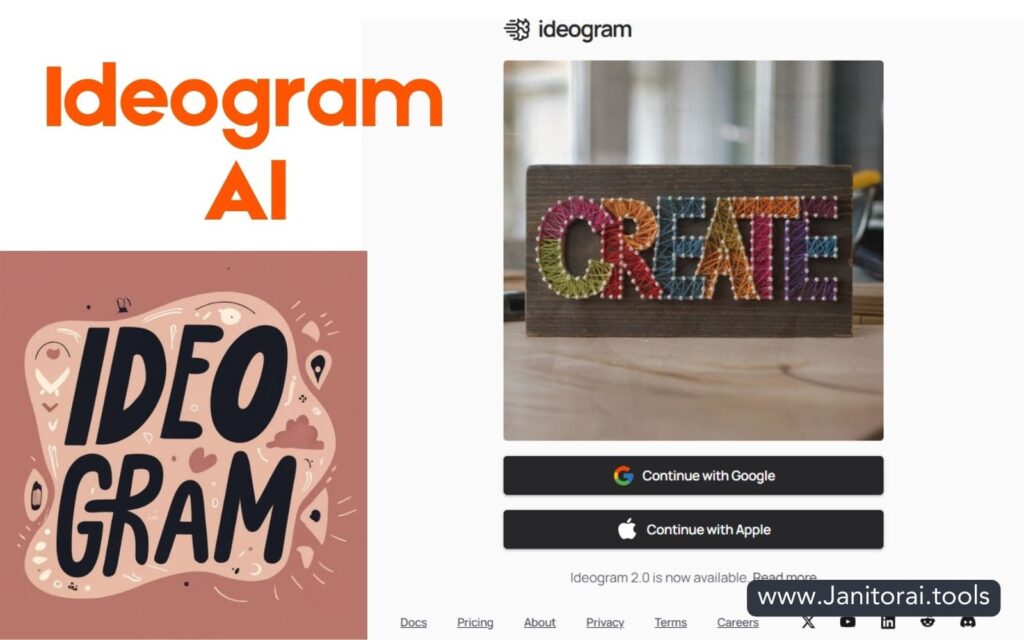
What is Ideogram AI?
Ideogram AI is a cutting-edge text-to-image generator that leverages the power of artificial intelligence to transform descriptive text into stunning visuals. Users can type in a description, and Ideogram will generate several image variations based on the input. This tool is designed to make creative processes faster and more accessible, opening the door to both professionals and novices.
The tool’s unique approach allows users to control the style, composition, and even the artistic direction of the images they create. Whether it’s designing logos, generating art, or producing marketing materials, It takes creativity to the next level by automating the visual creation process.
How Does Ideogram AI Work?
Ideogram AI uses a highly advanced machine learning model that interprets text prompts and converts them into visuals. The key to generating stunning results is how specific and detailed your prompts are. For example, instead of saying “a cat,” a prompt like “a fluffy black cat sitting on a wooden porch during sunset” will yield a more visually engaging output.
Prompt structure is crucial when using Ideogram AI. The more specific your description, the more precise the generated image will be. Users can experiment with different perspectives, styles, and settings to achieve desired results. The AI supports prompts for different image types, including photos, 3D renders, and cinematic visuals, among others.
Key Features of Ideogram AI
1. Text-to-Image Generation
Ideogram AI’s main function is transforming text prompts into images. The AI model has been trained on vast datasets of imagery and text, enabling it to understand and visualize a wide range of concepts.

2. Multiple Image Variations
For each prompt, It generates multiple variations, allowing users to pick the best fit. For example, if you’re creating a logo or digital artwork, the tool can offer several design ideas to choose from, saving time and effort.
3. Advanced Image Editing
Ideogram now includes an image editor, allowing users to adjust colors, composition, and typography. This is ideal for users who need more control over their designs, like in logo creation or poster designs.
4. Typography Rendering
One of Ideogram AI’s standout features is its ability to render text within images. This is particularly useful for creating banners, social media graphics, or posters where incorporating text into the image is necessary.
5. Magic Prompt
This feature helps users by auto-suggesting creative prompts, streamlining the design process. It is especially helpful for beginners who may not know what specifics to include in their initial prompts.
Use Cases of Ideogram AI
1. Logo Creation
Ideogram AI is perfect for designing logos. Simply input a description of your desired logo, such as “modern minimalist tech logo with a futuristic font,” and the AI will generate multiple options for you to choose from. This is a fantastic tool for startups and designers who want to experiment with different concepts.
2. Poster Design
Whether you’re making posters for events, marketing materials, or just for fun, Ideogram AI offers users the ability to create high-quality designs quickly. You can tweak the colors, add or remove text, and adjust the layout until it’s perfect.

3. Social Media Graphics
Content creators and marketers can use Ideogram AI to produce eye-catching visuals for platforms like Instagram, Facebook, and Twitter. Its text-rendering feature makes it easy to create dynamic visuals with embedded messages or call-to-action.
4. Art Creation
Artists can use Ideogram AI to generate ideas or to produce digital art itself. The variety of styles (3D renders, sketches, cinematic shots) ensures that no matter what kind of art you want to create, It can assist.
Pricing of Ideogram AI in 2024
Is Ideogram AI free? Yes and no. It offers a free version with a cap of 100 prompts per day, which translates to about 400 images. This is more than enough for casual users who just want to explore the tool or generate art for personal use.
However, there’s also a paid plan priced at $20 per month, which unlocks advanced features:
- Unlimited image generation (subject to system availability).
- Priority access for faster image processing.
- Private image generation, allows users to generate images that are not available for public viewing.
- Enhanced features, such as image prompting, which allows you to upload a visual input along with your text prompts to guide the image creation process.
The free plan is a great entry point, but the paid plan is ideal for power users and professionals who need more flexibility and faster processing.
Advantages of Ideogram AI
1. User-Friendly Interface
One of the best things about Ideogram AI is how easy it is to use. The interface is clean and straightforward, making it accessible even to users with no design experience.
2. Multiple Use Cases
Whether you’re a professional graphic designer or just someone who wants to create art for fun, It has something to offer. It’s versatile enough for logo creation, poster design, idea generation, and much more.
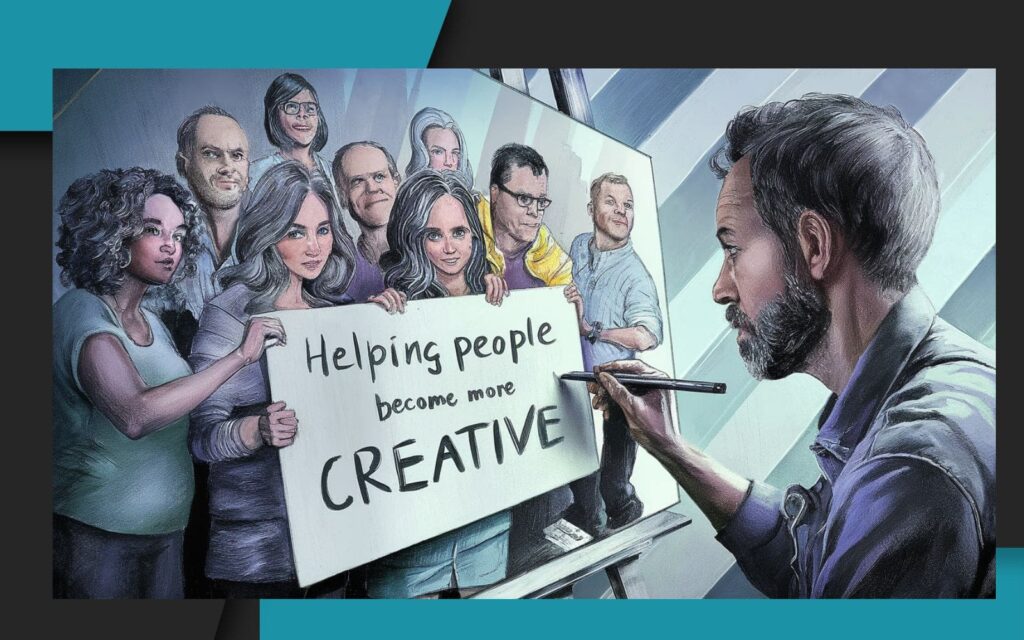
3. Fast and Efficient
The ability to generate multiple image variations in seconds saves a tremendous amount of time compared to traditional design methods.
4. Text Rendering Capability
The fact that Ideogram AI can handle both imagery and typography makes it a go-to tool for marketers and content creators who need text-based visuals.
Limitations of Ideogram AI
While Ideogram AI is an incredible tool, it’s not without its limitations:
- Commercial Use Restrictions: The terms of service state that while you can use generated images for personal projects, using them for commercial purposes (e.g., print-on-demand or selling designs) is restricted. Users need to thoroughly review the terms before using Ideogram AI for business purposes.
- Output May Not Be Unique: Due to the nature of generative AI, the images produced may not be completely unique. There’s always a chance that someone else could generate a similar image using the same or similar prompts.
Alternatives to Ideogram AI
If you’re exploring alternatives, a few notable competitors include:
- MidJourney: A popular text-to-image generator known for its artistic outputs.
- Playground AI: Focused on easy-to-use features for generating creative images.
- Dreamlike Art: Another AI-driven tool for creating stunning visuals from text prompts.
- Veed.io: A broader multimedia platform that also incorporates AI-generated imagery.
- Unriddle AI: It is a platform that uses artificial intelligence to solve complex puzzles and riddles. It’s a fun and challenging way to test your problem-solving skills.
Each of these platforms offers unique features and pricing models, making them worth exploring depending on your specific needs.

FAQs
What is Ideogram AI?
Ideogram AI is a text-to-image generator that transforms descriptive text prompts into high-quality images. It’s widely used for generating logos, posters, and digital art by leveraging artificial intelligence to create multiple image variations from your prompts.
Is Ideogram AI free to use?
Yes, It offers a free plan that allows up to 100 prompts per day, translating to about 400 images. There’s also a paid version available for $20 per month, which includes unlimited image generation, priority access, and additional features like image prompting.
Can I use images generated by Ideogram for commercial purposes?
No, Ideogram AI’s terms of service restrict the use of generated images for commercial purposes, such as print-on-demand products or selling designs. Users should carefully review the terms before using it for business-related projects.
What are the main features of Ideogram AI?
Ideogram AI includes features like text-to-image generation, multiple image variations, advanced image editing, and typography rendering. It also offers a “Magic Prompt” feature that helps auto-generate creative prompts for users.
How does Ideogram AI compare to other AI image generators?
Ideogram AI is a strong competitor in the text-to-image space, standing out with its text-rendering capabilities and user-friendly interface. Alternatives like MidJourney, Playground AI, and Dreamlike Art also offer similar services but differ in features and pricing models.
Conclusion
Ideogram AI is a powerful, user-friendly tool that has brought the world of design and art closer to everyone. Its ability to generate images from text prompts, paired with its easy-to-use interface and multiple use cases, makes it an exciting option for both hobbyists and professionals. While there are some limitations regarding commercial use and the uniqueness of output, the potential it offers for creativity is truly impressive.
In 2024, Ideogram AI continues to be a leader in the text-to-image space, helping users turn their ideas into reality with ease and speed.
