Struggling to fill the page? Elephas AI cuts through the struggle. This powerful AI writing assistant helps you write faster, smarter, and more confidently.
Elephas goes beyond grammar checks. It sparks ideas, crafts emails, and polishes your writing across all your favorite apps. Stop staring at a blank page – conquer writer’s block and unleash your writing potential with Elephas AI.
Visit: Elephas AI
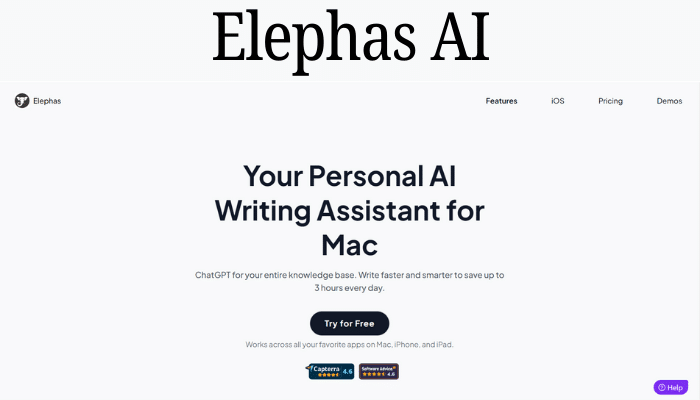
What is Elephas AI?
Elephas AI is a Mac-based application that leverages the power of OpenAI to provide real-time writing assistance. Unlike other AI writing tools that function within specific platforms, Elephas integrates seamlessly with all your Mac applications, offering assistance wherever you write.
This intelligent software empowers you to:
- Craft compelling content: Generate different creative text formats, from emails and blog posts to social media captions and product descriptions.
- Rewrite and improve: Eliminate writer’s block and enhance existing text by rewriting sentences for clarity and conciseness.
- Summarize information: Quickly grasp the essence of lengthy web pages and YouTube videos with AI-powered summaries.
How to Use Elephas AI?
Getting started with Elephas AI is a breeze. Here’s a quick guide:
- Download and Install: Head over to the Elephas website and download the application for your Mac.
- Set Up OpenAI API Key: To utilize Elephas AI’s full potential, you’ll need an OpenAI API key. Thankfully, Elephas provides clear instructions on obtaining one.
- Activate Elephas AI: Launch the application and activate it using your OpenAI key.
- Start Writing: Open any Mac application where you wish to write, and It will be readily available to assist you.
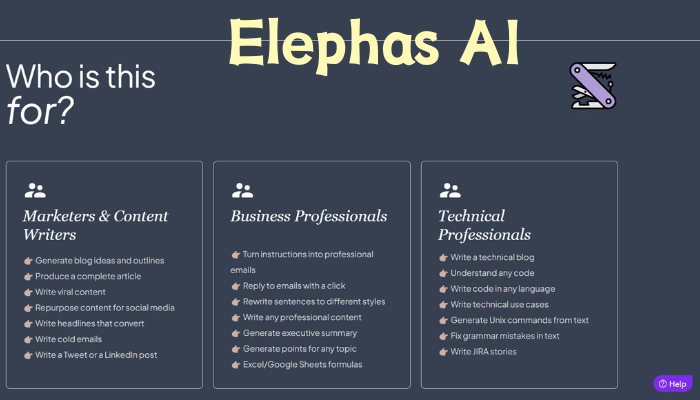
Elephas AI Features:
Elephas AI injects a jolt of artificial intelligence into your writing workflow, making it smoother, faster, and more impactful. Here’s a breakdown of its key features that will elevate your content creation:
1. Smart Writing Assistant: Ever stare at a blank page, unsure where to begin? Elephas steps in as your brainstorming buddy. Provide keywords, outlines, or just a starting sentence, and Elephas will intelligently generate creative text formats, from social media posts to blog articles.
2. Style and Tone Control: Tailor your writing to resonate with your audience. Elephas offers a range of style and tone options, allowing you to craft content that’s professional, casual, or even viral-worthy.
3. Rewrite Magic: Hit a roadblock with clunky sentences or unclear phrasing. Elephas offers a rewrite feature that polishes your work. Choose from options like improving readability, removing clutter, or adjusting the tone for a fresh perspective.
4. Grammar Check on Autopilot: Ensure your writing shines with perfect grammar. Elephas acts as your grammar guardian, silently checking your text for errors, saving you the time and hassle of proofreading.
5. Seamless Integration: Elephas integrates with your existing workflow, working across your Mac, iPhone, and iPad. No need to switch between apps – access Elephas’s features directly within your favorite writing applications.
Elephas AI Pricing: Choose the Plan That Fits You
It offers two subscription plans to cater to individual needs:
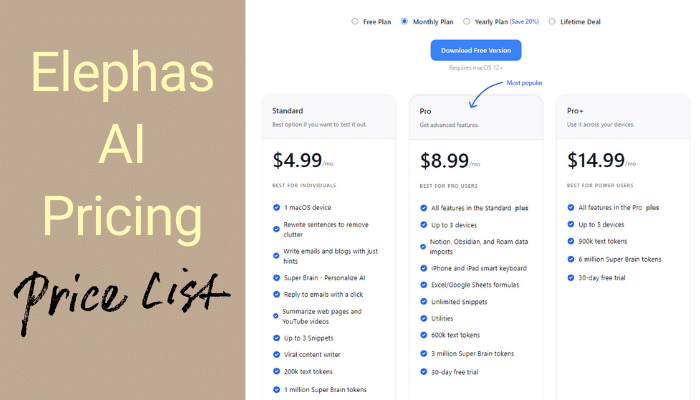
- Standard: Ideal for casual users, this plan allows access on one Mac device and includes basic features like sentence rewrites and email/blog writing assistance.
- Pro: Perfect for power users, the Pro plan expands access to three devices, unlocks advanced features like Notion/Obsidian data import and Super Brain personalization, and offers increased text generation limits.
Both plans come with a 30-day free trial, allowing you to test-drive Elephas AI and see if it fits your workflow.
Pros and Cons of Elephas AI
Pros:
- Integrates seamlessly with all Mac applications.
- Offers real-time writing suggestions and improvements.
- Customizable Super Brain adapts to your writing style.
- Free trial allows you to test-drive the features.
- Focuses on privacy by not storing user data.
Cons:
- Requires an OpenAI API key (additional setup step).
- Relies on internet connectivity for functionality.
- Free plan offers limited features compared to the Pro plan.
Elephas AI Login and Sign Up: A Simple Guide
Signing up for Elephas AI is straightforward. Here’s how:
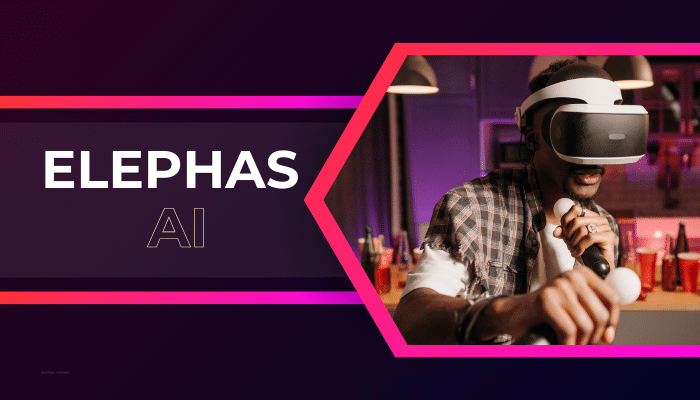
- Visit the Elephas AI website.
- Click on the “Get Started” button.
- Enter your email address and create a secure password.
- Download and install the application on your Mac.
- Launch the application and enter your OpenAI API key (if you haven’t obtained one yet, follow the instructions provided).
Now you’re ready to unleash the power of Elephas AI and transform your writing experience!
What Makes Elephas AI Unique?
- Universal Mac Integration: Unlike most AI assistants confined to their platforms, Elephas seamlessly works within all your Mac applications. Write with assistance wherever you are, from emails in Mail to social media posts in Tweetbot.
- Privacy-Focused Design: Elephas prioritizes user privacy by not storing your data on their servers. Your content and writing style are processed solely on OpenAI’s platform using your personal API key, ensuring confidentiality.
- Super Brain Personalization: Elephas goes beyond generic suggestions. The “Super Brain” feature learns and adapts to your writing style over time. Train it with your existing writing, and Elephas will generate content that reflects your unique voice and preferences.
In essence, Elephas AI’s combination of universal Mac integration, strong privacy focus, and Super Brain personalization make it a compelling choice for writers seeking to streamline their workflow and write with more confidence.
Is Elephas AI Safe and Above Board?
Thinking about trying Elephas AI but wondering if it’s a legitimate tool. Absolutely! Here’s why you can write with confidence using Elephas:
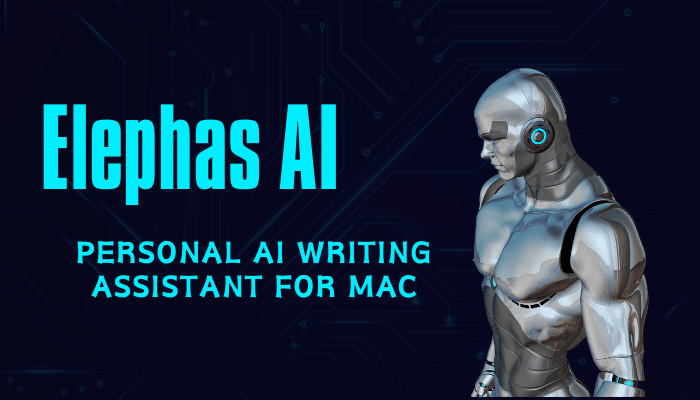
- Reputable Technology: Elephas leverages OpenAI, a well-known and respected artificial intelligence research lab.
- Transparent Functionality: Elephas relies on your own OpenAI API key, ensuring content processing happens solely on secure OpenAI servers. Your writing and data never touch Elephas’ infrastructure.
- Focus on Privacy: Elephas prioritizes user privacy. They don’t store your data, keeping your writing and style confidential.
So, Elephas AI is a legitimate tool that utilizes cutting-edge technology while keeping your privacy in mind. It’s a safe and secure way to enhance your writing experience.
Alternative AI Writing Assistants to Elephas AI
While Elephas AI offers a compelling solution, here are five alternative AI writing assistants to consider:
- Writesonic: A cloud-based platform offering long-form content creation, content rewriting, and multilingual support. Ideal for agencies and marketing teams.
- Jasper (Formerly Jarvis): Renowned for its versatility, Jasper excels at crafting marketing copy, blog posts, social media content, and even scripts. Offers a user-friendly interface and multiple integrations.
- Rytr: A budget-friendly option boasting a vast library of templates and content formats. Perfect for freelancers and bloggers seeking affordable AI writing assistance.
- Grammarly: Though primarily a grammar checker, Grammarly’s premium plans offer basic AI writing suggestions and rephrasing options, ideal for writers seeking improved clarity and conciseness.
- ShortlyAI: Specializes in summarizing lengthy articles and creating social media content snippets. Well-suited for busy professionals who need to quickly grasp information and share key takeaways.
- ArtHeart AI: Create & chat with AI characters! Rich visuals, engaging personalities. Design your dream character or pick from trending options. Interact & explore in this one-of-a-kind AI platform.
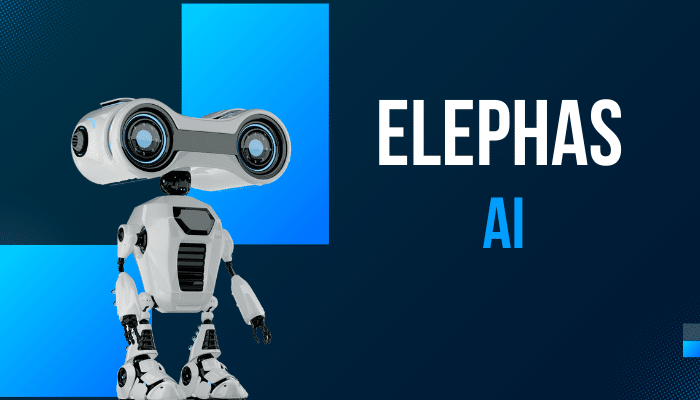
FAQs About Elephas AI
Does Elephas AI work on Windows PCs?
Currently, Elephas is only available for Mac users. However, the developers might consider expanding to Windows in the future.
Is an OpenAI API key free?
OpenAI offers a free tier with limited usage. Upgraded plans with increased capabilities come at a cost.
Can I use Elephas AI offline?
No, Elephas requires an internet connection to function as it relies on OpenAI’s servers for content generation and processing.
Does Elephas AI steal my writing ideas?
Elephas AI prioritizes user privacy. Your data is not stored on their servers, and content processing happens solely on OpenAI’s platform using your secure API key.
Will Elephas AI replace human writers?
Unlikely. It is a valuable tool to enhance writing efficiency and overcome writer’s block, but it won’t replace the creativity, critical thinking, and human touch essential for exceptional writing.
Conclusion
Elephas AI stands out as a powerful and versatile writing assistant for Mac users. Its seamless integration across applications, focus on privacy, and Super Brain personalization features make it a compelling choice for writers seeking to boost productivity and refine their craft. Whether you’re a casual blogger or a seasoned professional, Elephas AI can empower you to write with greater clarity, speed, and confidence.
