Do you crave stimulating conversations with engaging AI characters? Do you dream of crafting immersive stories or role-playing adventures fueled by powerful artificial intelligence? Look no further than Faraday.dev, a revolutionary desktop application that empowers you to create unique AI companions for offline, one-on-one interactions.
Visit: Faraday.dev
What is Faraday.dev?
Faraday.dev breaks new ground in the realm of AI companions. Unlike its cloud-based counterparts, it offers a unique, entirely offline experience. This means you can interact with your AI creations without an internet connection, ensuring complete privacy and control over your data.
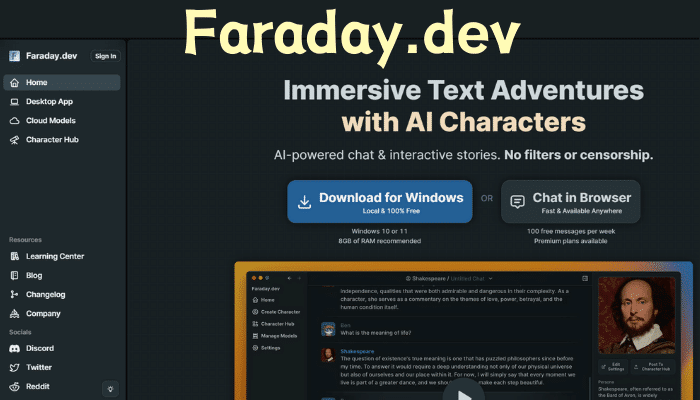
Faraday.dev provides a user-friendly interface to craft custom AI characters tailor-made to your preferences. Whether you envision a witty chatbot, a wise mentor, or a fantastical role-playing partner, Faraday.dev empowers you to bring them to life.
How to Use Faraday.dev?
Chat with AI Buddies on Faraday.dev: Easy as 1, 2, Chat!
Want to chat with cool AI characters? Faraday.dev lets you do just that! Here’s how to get started:
- 1. Grab the App (or use your browser): Download the app for Mac or Windows, or hop on the website – it’s your call!
- 2. Find Your Chat Buddy: Explore a library of AI characters, or create your own!
- 3. Start Chatting! Ask questions, role-play, or just have fun – the AI will chat back!
Bonus: Faraday.dev works offline too, so chat away wherever you are!
Ready for AI chit-chat? Head to Faraday.dev and start talking!
Faraday.dev Features:
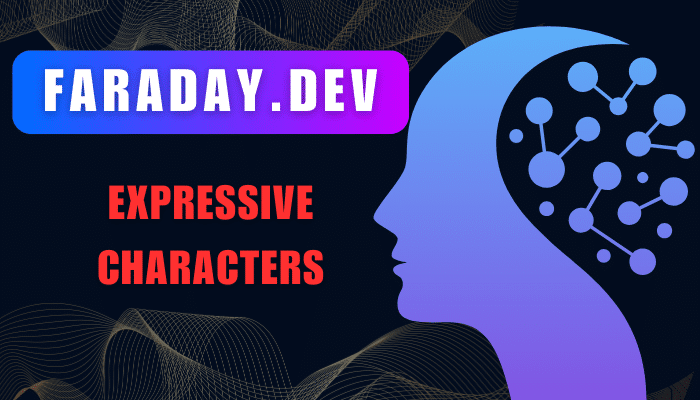
- Run AI chats offline! Faraday.dev lets you create AI characters and chat with them on your computer, without needing an internet connection. Perfect for privacy or sparking ideas offline.
- Talk to your AI anywhere. Use Faraday.dev’s chat window, or connect with your AI on Discord or Twitter! Chat with your AI creations seamlessly across platforms.
- Craft unique AI personalities. Fine-tune how your AI responds with easy-to-use grammar and prompt editing. Control their writing style and even create specific story structures.
- Power users rejoice! Faraday.dev offers advanced settings for fine-tuning the AI experience. Adjust conversation history lengths, experiment with different AI response options, and unlock even more control.
- Access high-powered AI models. Faraday.dev lets you tap into powerful cloud-based AI models for super-fast responses and complex tasks.
- Always improving! The Faraday.dev team constantly adds new features and fixes bugs. Enjoy a better mobile chat interface and manage multiple images for your AI characters with the latest updates.
- Open-source for the win! Faraday.dev is open-source, so you can contribute to its development and be part of the future of AI.
- Take control of your AI experience. Faraday.dev puts the power of AI in your hands, offering privacy, customization, and endless possibilities.
Faraday.dev Pricing:
Faraday.dev offers a free tier that allows you to experience the core functionality of the application. However, to unlock the full potential of your AI companions, consider the Pro plan:
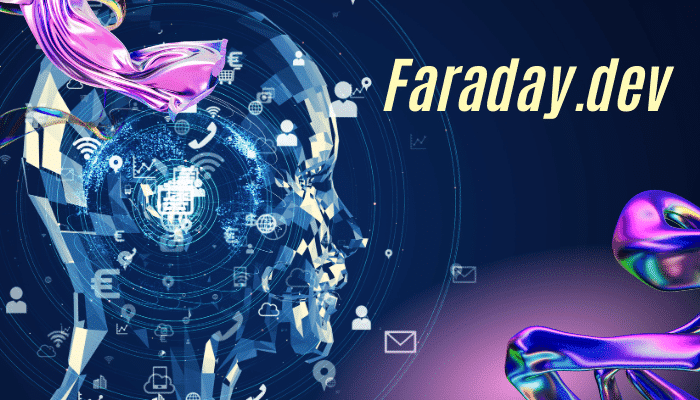
- Pro Plan ($35/month):
- Access to state-of-the-art AI models with larger context sizes for richer interactions.
- Unlimited messages with top models like Midnight-Rose 70B and Psyonic-Cetacean 20B.
- Maximum context size of up to 10,240 tokens for more nuanced conversations.
- Faster response times with speeds of up to 50 tokens per second.
- Advanced parameter access for ultimate customization.
- Private support channel on Discord for dedicated assistance.
- Early access to experimental features and upcoming mobile apps.
Pros and Cons
Faraday.dev is shaking things up in the world of AI chat. This desktop app empowers you to converse with lifelike AI characters, all within the secure confines of your computer. But is it the perfect AI playground, or are there cracks in the facade? Let’s delve into the pros and cons of Faraday.dev to help you decide.
Pros:
- Offline Access? You Got It: Who needs Wi-Fi when you have Faraday? This app functions flawlessly even without an internet connection. Take your AI companions on trips, camping adventures, or anywhere the digital world can’t reach.
- Simplicity is Key: Faraday.dev boasts a one-click installation process. No coding knowledge is required! Just download, install, and get chatting with your AI pals.
- A Buffet of AI Personalities: Don’t settle for a one-size-fits-all AI. Faraday offers a vast selection of open-source LLM (Large Language Model) characters, each with unique quirks and capabilities.
- Embrace the Open-Source Spirit: If you’re a tech enthusiast, you’ll love Faraday’s open-source foundation. You can even contribute to the project’s development!
Cons:
- Horsepower Hungry: Those complex AI models require some muscle under the hood. If your computer is a bit long in the tooth, you might experience sluggish performance.
- Limited Cloud Support (for Now): While Faraday excels offline, cloud-based features are still in beta. This means you might have to wait for features like larger models that require significant processing power.
- The Wild West of AI: With complete control over the AI models, there’s always the risk of encountering inappropriate content. Parental supervision is advised, especially for younger users.
Signing Up and Logging In to Faraday.dev
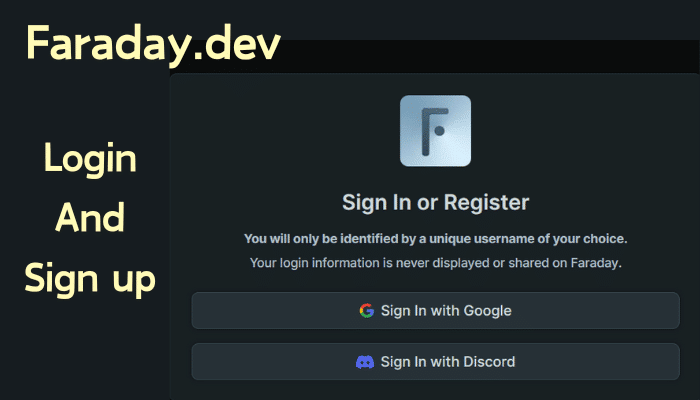
Signing Up
- Head to the Faraday.dev Website: Navigate to [Faraday.dev] in your web browser.
- Locate the Sign-Up Option: Look for a clear sign-up button or link, typically situated on the landing page.
- Fill in the Registration Details: Enter the required information, which might include your email address and a password you can easily remember.
- Confirm and Create Account: Once you’ve filled in the details, follow the on-screen prompts to confirm your registration and create your Faraday.dev account.
Logging In
- Return to the Faraday.dev Website: If you’ve already signed up, visit [Faraday.dev] again to log in.
- Find the Login Button: Similar to signing up, there will be a designated login button or link on the main page.
- Enter Your Credentials: Provide the email address and password you used during registration.
- Access Your AI Playground: Upon successful login, you’ll be greeted by the Faraday.dev interface, ready for you to explore the world of AI chat and interactions.
What Makes Faraday?dev Unique?
Faraday.dev is unique in its commitment to privacy and user control, offering a desktop app that runs AI models locally, ensuring data remains on the user’s device. This approach contrasts with cloud-based services, providing users with peace of mind regarding data security. Additionally, Faraday.dev’s cloud version allows access to powerful GPU clusters while maintaining privacy, as chats are not logged or stored. The platform’s blend of local processing and optional cloud capabilities, coupled with a focus on privacy, sets it apart in the AI service landscape.
Is it Legit to Use Faraday.dev?
Faraday.dev appears to be a legitimate platform based on user discussions and reviews. It’s described as a desktop app that allows users to run AI models locally on their hard drive, ensuring that all data, including models, characters, and chat conversations, are stored only on the user’s device. This can be particularly appealing for those who want to maintain privacy and control over their AI interactions.
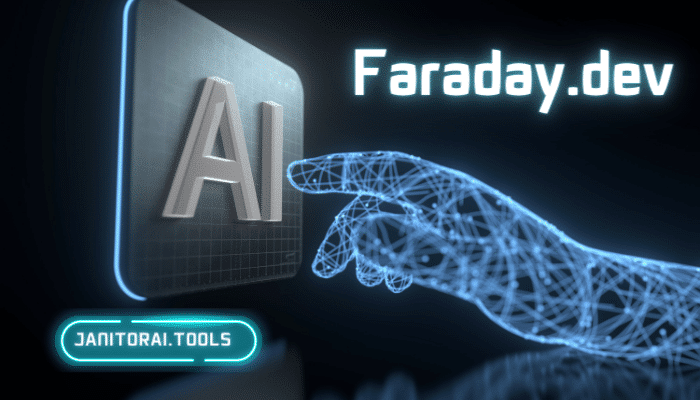
The service also offers a cloud version, which is in public beta, allowing users to run models on the company’s GPU cluster. This option is a paid service, with a 7-day free trial available. The cloud service emphasizes privacy, stating that chats are not logged or stored and are fully run on the user’s device.
In terms of trustworthiness, a review by Scamadviser gives Faraday.dev a trust score of 62%, indicating a medium to low risk. However, it’s important to note that the website has been classified as little-known, suggesting limited visibility or recognition within the online community.
As with any online service, it’s recommended to exercise caution and perform due diligence, such as reading user reviews and understanding the terms of service, before using the platform. If you decide to use Faraday.dev, make sure to keep your system security in mind and consider the implications of running AI models on your device.
Alternative for ChatFAI:
While Faraday.dev shines with its offline focus, here are some compelling cloud-based AI companion alternatives:
1. Character.AI:
Character.AI is a web-based platform that shines in its vast library of pre-built AI characters. These characters can be based on real-world figures, fictional personalities, or even historical figures. It excels in replicating conversation styles and allows for basic customization through character selection and prompts. However, conversations occur online, and user data may be collected.
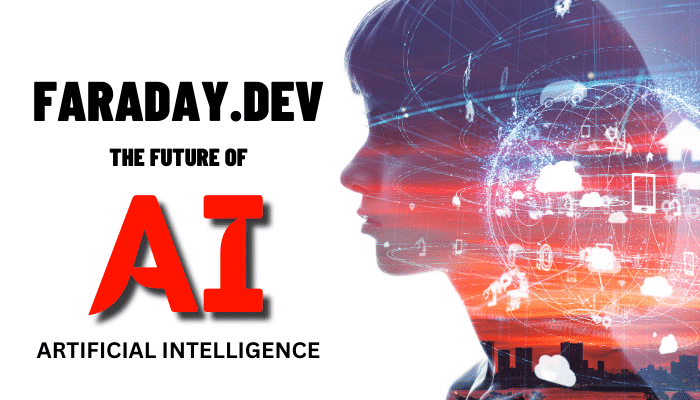
2. Mitsuku:
Mitsuku is a veteran AI chatbot known for its award-winning wit and ability to hold engaging conversations. It focuses on natural language processing and offers a strong understanding of context. While customization options are limited, Mitsuku excels at casual, informative chats and can be a great companion for learning or lighthearted discussions. It’s primarily web-based, but some integrations allow for offline access.
3. LaMDA (Limited access)
LaMDA (Language Model for Dialogue Applications) by Google AI is a powerful AI model focused on generating open-ended, informative, and engaging conversations. However, due to its research nature, LaMDA access is currently limited. Users might need to participate in specific programs or trials to interact with it.
4. Bard (Google AI)
Bard, also developed by Google AI, is a large language model known for its factual language processing and ability to generate different creative text formats. While not specifically designed for chat interactions, Bard can be used for open-ended questioning and exploration of various topics. It’s a web-based tool currently under development.
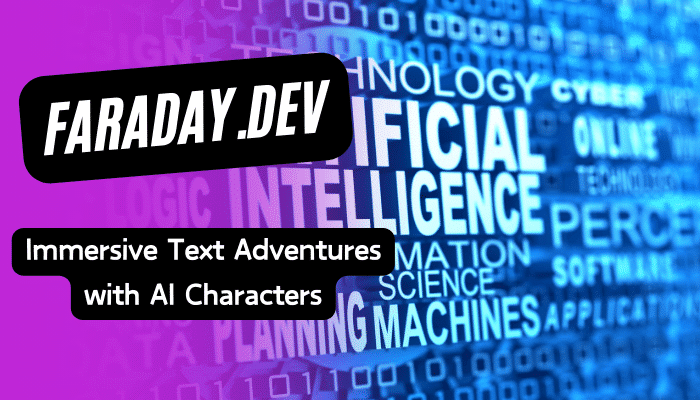
5. NovelAI:
NovelAI caters specifically to creative writing enthusiasts. It offers a powerful AI assistant that can co-write stories, brainstorm ideas, and generate different creative text formats. While not focused on traditional chat interactions, NovelAI excels in assisting writers with crafting narratives and exploring diverse writing styles. It operates in a web-based environment.
6. Inworld AI
Craft immersive experiences with Inworld AI. Build interactive characters for games, simulations & more. Highly customizable, endlessly creative.
FAQs
Is Faraday Dev free?
Yes, Faraday.dev offers a free tier for its desktop application. This means you can run AI models locally on your computer to chat with AI characters without any cost, forever.
How do I get started with Faraday.dev?
Getting started with Faraday.dev is easy! Simply visit their website and sign up for a free account. You’ll have immediate access to a wealth of resources and tools to kickstart your next web development project.
Is Faraday Dev open source?
Yes, Faraday.dev itself is open-source. This means the core code behind the platform is freely available for anyone to inspect, modify, and contribute to. This fosters a collaborative development environment where the community can work together to improve the software.
Is Faraday AI safe?
This focuses on running AI models locally on your device. Because you control the data and the software, it offers a high degree of privacy and security. However, it’s important to remember that the safety of the AI outputs themselves depends on the specific models you choose to run.
Conclusion
In conclusion, Faraday.dev stands out as a unique desktop application that allows users to create and interact with AI companions entirely offline, ensuring privacy and customization. Its user-friendly interface, combined with powerful customization options available in the Pro plan, make it an ideal choice for anyone looking to engage in private, tailored conversations with AI.
Whether for storytelling, role-playing, or casual chats, Faraday.dev provides a secure and versatile platform that sets it apart in the crowded AI companion market. Experience a new level of AI interaction with Faraday.dev today.
