Loom AI is making waves in the world of video communication. It’s changing how we create and share videos at work. This tool is part of Loom, a popular video messaging platform. Loom AI brings new features that make video creation easier and faster. It helps users make better videos without much effort.
Visit: Loom AI
The AI can do things like write captions and summarize content. It’s designed to save time and improve video quality. In this article, we’ll look at what Loom AI can do. We’ll explore its features, how it works, and how much it costs. We’ll also compare it to other options out there. Whether new to Loom or a regular user, this guide will help you understand Loom better.
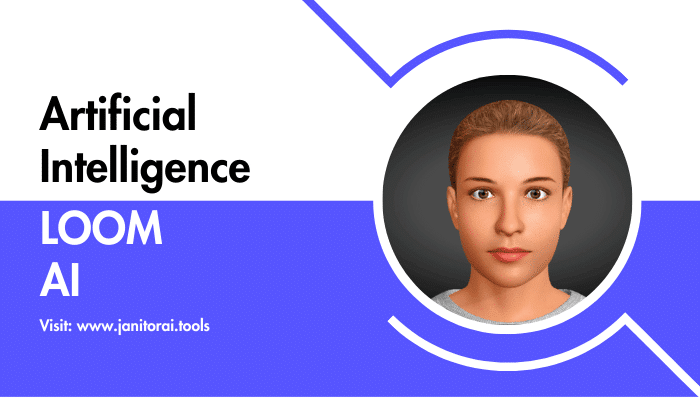
What is Loom AI?
Loom AI is a set of smart features added to the Loom video platform. It uses artificial intelligence to make video creation and sharing easier. It can do many things to help users. It can write captions for videos automatically. This saves time and makes videos more accessible. The AI can also summarize long videos into short text. This helps viewers quickly understand what a video is about.
Another cool thing Loom AI does is suggest titles for videos. It looks at what’s in your video and comes up with good titles. This can help your videos get more views. It can even edit out mistakes in your speech. It makes your videos sound smoother and more professional.
The AI also helps with organizing videos. It can tag videos based on their content. This makes it easier to find videos later. Loom AI is always learning and getting better. It aims to make video communication faster and more effective. It’s especially useful for people who make lots of videos for work or teaching.
How Does Loom AI Work?
Loom AI uses advanced machine learning to do its job. It analyzes the audio and visual content of your videos. When you upload a video, the AI gets to work right away. It listens to what you’re saying and watches what’s happening in the video.
For captions, the AI turns your speech into text. It’s pretty accurate, but it can make mistakes with unusual words. The AI also understands context, so it can place punctuation correctly. For summarization, the AI picks out the main points from your video. It looks for key phrases and important moments.
When suggesting titles, the AI considers both what you say and what’s shown in the video. It tries to create titles that are catchy and informative. For speech editing, the AI identifies pauses, “ums,” and other filler words. It can then remove these to make your speech flow better.
The AI also uses computer vision to understand what’s in your video visually. This helps with tagging and organizing videos. All of this happens quickly, often in just a few minutes after you upload a video. The more you use Loom AI, the better it gets at understanding your specific needs and style.
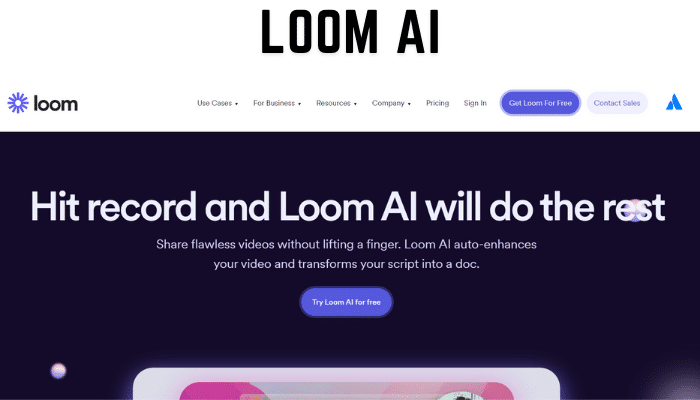
How to Use Loom AI
Using Loom AI is pretty simple. Here’s a step-by-step guide:
- Record your video: Use Loom to record your screen, camera, or both.
- Upload the video: Once you’re done recording, the video will upload automatically.
- Wait for AI processing: Loom AI will start working on your video right away.
- Review AI suggestions: Check the captions, summary, and title suggestions.
- Make edits: You can change any AI-generated content if needed.
- Apply AI edits: Choose which AI features you want to use for your video.
- Share your video: Send your improved video to your audience.
Remember, you can turn AI features on or off. Some people like to use all the features, while others prefer just one or two. Play around with the options to see what works best for you.
It’s a good idea to always review what the AI does. While it’s usually accurate, it can make mistakes. A quick check ensures your video looks and sounds just right before you share it.
Key Features of Loom AI
Loom AI comes packed with useful features. Here are the main ones:
Automatic Captions
It can add captions to your videos without you typing a word. This makes your videos more accessible and easier to understand.
Video Summarization
The AI can create a short text summary of your video. This helps viewers decide if they want to watch the full video.
Title Suggestions
Stuck on what to call your video? Loom AI can suggest titles based on your video content.
Speech Enhancement
This feature can remove filler words and smooth out your speech. It makes you sound more polished and professional.
Content Tagging
Loom AI can automatically tag your videos based on what’s in them. This makes it easier to organize and find your videos later.
Thumbnail Generation
The AI can create eye-catching thumbnails for your videos. These can help your videos get more views.
Transcription
Beyond captions, It can provide a full transcript of your video. This is great for searching video content later.
Smart Chapters
For longer videos, the AI can create chapters. This helps viewers navigate to the parts they’re most interested in.
These features work together to make your videos more effective and professional. They save time and improve the quality of your video communication.
Loom AI Pricing
Loom AI offers a range of pricing plans to suit different needs. Here are the details:
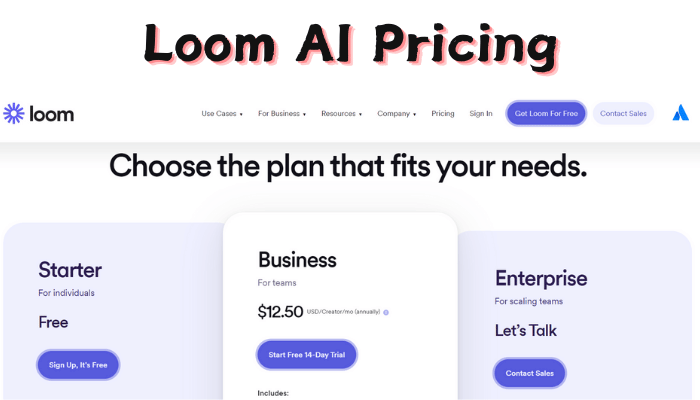
Starter Plan
- Free.
- Up to 25 videos per person.
- 5 minutes per video.
- Screen recording and cam bubble.
- Unlimited transcriptions.
- Video privacy controls.
- Viewer insights.
- Team workspace.
- Comments and emoji reactions.
Enterprise Plan
- Contact Sales for pricing.
- Unlimited videos.
- Unlimited recording length.
- All features in the Business plan.
- Salesforce integration (Beta).
- Request email to view.
- SSO (SAML) and SCIM.
- Advanced content privacy.
Business Plan
- $8 per month.
- Unlimited videos.
- Unlimited recording length.
- All features in the Starter plan.
- Ability to add Loom.
- Live Rewind.
- Edit by Transcript.
- Remove Loom branding.
- Embed links in video.
- Import and download.
- Password-protected videos.
Loom AI Add-On
- $4 per creator per month (annually).
- Message Composer.
- Auto CTA.
- Auto Titles.
- Auto Summaries.
- Auto Chapters.
- Filler Word Removal.
Loom helps you create better video messages. It makes you more productive and efficient at work.
Would you like more details on any specific plan?
Pros and Cons
Pros:
- Saves time on video editing and captioning
- Improves video accessibility with automatic captions
- Makes videos more professional with speech enhancement
- Helps organize videos with smart tagging
- Easy to use, even for beginners
- Integrates well with other work tools
Cons:
- Can be expensive for individual users
- AI features are not available on the free plan
- May make mistakes in captions or summaries
- Requires internet connection to use
- Limited control over AI-generated content
- Learning curve for some advanced features
What Makes Loom AI Unique?
Loom AI stands out in a few key ways. First, it’s built right into a popular video platform. This means you don’t need separate tools for recording and AI enhancement. Everything works together smoothly.
Another unique aspect is how it focuses on work-related videos. Many AI video tools are for social media or entertainment. Loom is designed for professional communication. It understands the needs of businesses and educators.
Loom AI also learns from your usage. The more you use it, the better it gets at understanding your style and needs. This personalized approach sets it apart from generic AI tools.
The combination of features is also unique. While some tools offer captioning or summarization, It does it all in one place. This comprehensive approach saves time and streamlines workflow.
Lastly, Loom AI is always improving. The team behind it regularly adds new features based on user feedback. This commitment to growth and innovation keeps it ahead of many alternatives.
Loom AI Login and Sign Up
Getting started with Loom is easy. Here’s how to sign up and log in:
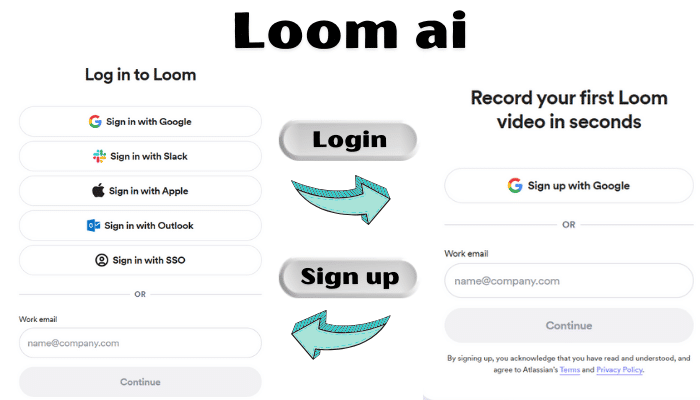
- Go to Loom’s website (www.loom.com).
- Click the “Get Loom for Free” button.
- Choose to sign up with Google, Slack, Apple, or email.
- If using email, enter your details and create a password.
- Verify your email address if required.
- Once signed up, you can log in anytime using the same method.
To access Loom AI features:
- Log in to your Loom account.
- Go to your account settings.
- Look for the AI features section.
- Enable the AI features you want to use.
Remember, full AI features are only available on paid plans. If you’re on a free plan, you might need to upgrade to use Loom AI.
Limitations Of Loom AI
While Loom AI is powerful, it does have some limitations. First, it’s not perfect. The AI can make mistakes, especially with complex language or technical terms. Always review its work before sharing videos.
Another limitation is language support. It works best with English. It might struggle with other languages or accents. This can be a problem for international teams.
Privacy is another concern. The AI processes your video data, which some users might not be comfortable with. Loom has privacy measures in place, but it’s something to consider.
Loom AI also requires a good internet connection. If your connection is slow, the AI features might not work well or take a long time.
Lastly, It is tied to the Loom platform. If you prefer using other video tools, you can’t easily use Loom AI with them. This lack of flexibility can be limiting for some users.
Despite these limitations, many users find Loom AI very helpful. It’s important to weigh the pros and cons for your specific needs.
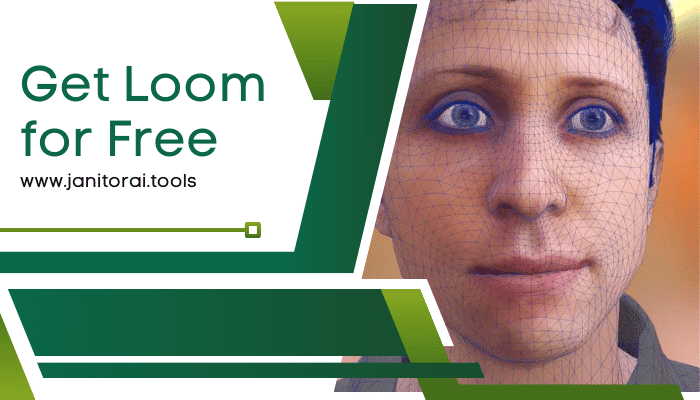
Alternatives For Loom AI
- Vidyard
Vidyard offers AI-powered video hosting and analytics. It’s great for sales teams and marketers who need detailed viewer data. Vidyard’s AI can generate transcripts and provide engagement insights. - Hippo Video
Hippo Video includes AI features for video personalization and analysis. It’s designed for sales and customer support teams. The AI helps create custom video content for different viewers. - Synthesia
Synthesia uses AI to create videos from text. You can generate talking avatar videos without recording yourself. It’s useful for creating training or explainer videos quickly. - Grain
Grain is an AI tool for recording and summarizing video meetings. It can create highlights and transcripts from long video calls. It’s great for teams that have lots of virtual meetings. - Descript
Descript offers AI-powered video and audio editing. You can edit your video by editing the transcript. Its AI can also remove filler words and create realistic voice clones. - Thumbmachine
Thumbmachine, a biometric device, verifies identity through fingerprinting. Used for attendance, access control, and other security purposes. Quick, secure, and eliminates manual errors.
FAQs Related to “Loom AI”
Is Loom AI free to use?
Loom AI’s basic features are included in paid Loom plans. The free Loom plan has limited AI capabilities. Full AI features require a Business or Enterprise subscription.
Can Loom AI translate videos?
Currently, Loom AI doesn’t offer full video translation. It can generate captions in the original language, but translation to other languages is not a built-in feature.
How accurate is Loom AI’s captioning?
Loom AI’s captioning is generally quite accurate, especially for clear English speech. However, it may struggle with strong accents, background noise, or technical jargon.
Can I use Loom AI on mobile devices?
Yes, It features are available on Loom’s mobile app. However, some advanced features might work better on desktop devices.
Does Loom AI store my video data?
Loom AI processes your video data to provide its features. Loom has data protection measures in place, but if you’re concerned about sensitive information, review their privacy policy.
Conclusion
Loom AI is a powerful tool for anyone who uses video for work or education. It makes creating and sharing videos easier and more effective. The AI features save time and improve video quality. While it has some limitations, many users find it very helpful. As AI technology improves, we can expect Loom to get even better.
Whether you’re making training videos, sales pitches, or lesson recaps, Loom AI can help. It’s worth trying if you want to step up your video communication game. Remember to always review the AI’s work and use it as a helper, not a replacement for your judgment.
