Have you ever dreamed of creating stunning artwork without picking up a paintbrush? Well, now you can! Thanks to AI technology, anyone can become an artist. One of the most exciting tools in this space is NightCafe AI. This amazing platform is changing the way we think about art creation.
Visit: NightCafe
NightCafe AI uses advanced algorithms to turn your ideas into beautiful images. It’s like having a personal artist at your fingertips. Whether you’re a professional designer or someone who loves to be creative, It has something for you.
In this review, we’ll take a deep dive into it. We’ll explore how it works, what it can do, and why it’s becoming so popular. We’ll also examine its features, pricing, and how it compares to other AI art tools.
The world of digital art is changing fast. AI is leading the charge, and it is at the forefront. Could this be the future of art creation? Let’s find out as we explore NightCafe AI in detail.
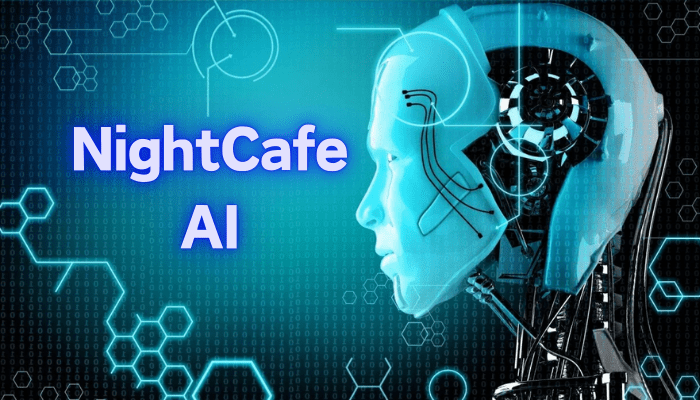
What Is NightCafe?
NightCafe is an AI-powered art creation platform. It lets users generate unique artwork using just text descriptions or existing images. “NightCafe” comes from Vincent van Gogh’s famous painting “The Night Café”. This shows the platform’s aim to blend classic art with modern technology.
Here’s what makes NightCafe special:
- Text-to-Image: You can type in a description, and NightCafe will create an image based on your words.
- Style Transfer: Upload a photo and apply famous art styles to it.
- AI Art Evolution: Watch your art evolve as the AI keeps working on it.
- Community: Share your creations and get inspired by others.
It was founded in 2019. Since then, it has grown into a popular tool for both artists and non-artists alike. It’s not just for creating pretty pictures. Many people use it for:
- Generating ideas for projects
- Creating unique social media content
- Designing book covers or album art
- Exploring new artistic styles
One of the best things about NightCafe is how easy it is to use. You don’t need any special skills or software. All you need is your imagination and an internet connection.
How Does NightCafe AI Work?
NightCafe Creator is an app that lets you turn ideas into art using the magic of AI. Here’s the cool part: you don’t need to be a painter or illustrator! It uses clever computer programs called algorithms to understand your words and create images based on them.
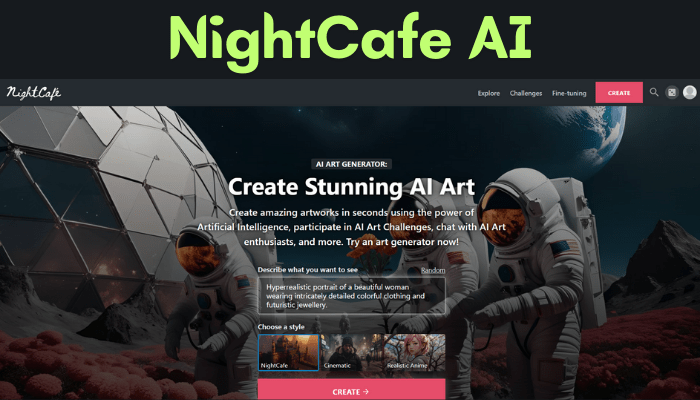
Imagine you want a picture of a “cat astronaut floating in space.” All you have to do is type this into NightCafe, pick an art style, and hit create. NightCafe’s AI whirs to life, deciphering your words and translating them into a one-of-a-kind image. You can even try different artistic styles to see your astronaut cat in a whole new light!
It offers more than just text-to-image magic. It can also apply artistic styles to your existing photos. Want to make your grandma’s portrait look like a Van Gogh masterpiece? It can do that too! So, if you’re looking for a fun and creative way to play with art, It Creator is a great place to start.
How To Use NightCafe AI?
Using NightCafe AI is pretty straightforward. Here’s a step-by-step guide:
- Sign Up: Go to the official website and create an account.
- Choose Your Method: Pick text-to-image or style transfer.
- Input Your Idea: Type in your description or upload an image.
- Select AI Model: Choose which AI model you want to use.
- Adjust Settings: Set things like image size and style strength.
- Generate: Click the button and watch your art come to life!
- Refine: If you’re not happy, you can tweak the settings and try again.
For text-to-image, the key is in your description. Be as detailed as you can. Instead of just “a cat”, try “a fluffy orange cat sitting on a purple couch in a sunlit room”. The more detail you give, the better the result.
For style transfer, choose an image you want to transform. Then pick an art style you like. It will apply that style to your image. You can adjust how strong you want the effect to be.
Remember, AI art creation is part science, part art. It might take a few tries to get exactly what you want. Don’t be afraid to experiment with different descriptions or settings.
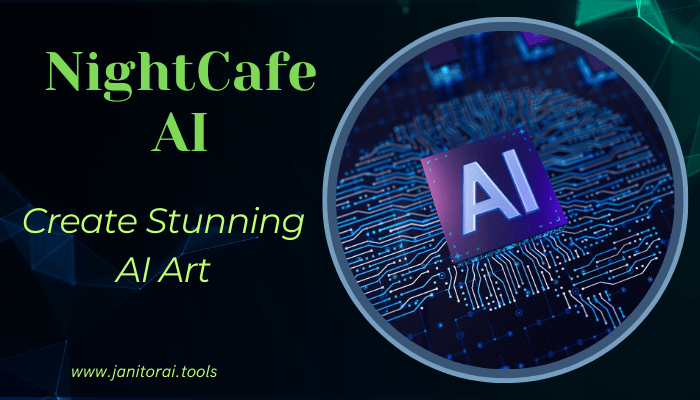
NightCafe also has a community feature. You can share your creations and see what others are making. This is great for getting inspiration or feedback on your work.
That covers the first part of the article. Would you like me to continue with the next sections?
Key Features of NightCafe AI
NightCafe AI comes packed with features that make it stand out in the world of AI art generation. Let’s take a closer look at some of its key offerings:
- Multiple AI Models: NightCafe doesn’t just rely on one AI model. It offers several, including VQGAN+CLIP, Stable Diffusion, and DALL-E. This gives users more options for creating different types of art.
- Text-to-Image Creation: This is perhaps the most exciting feature. You can type in any description, and it will create an image based on your words. It’s like magic!
- Style Transfer: Want to see what your photo would look like if Van Gogh had painted it? NightCafe can do that. You can apply various art styles to your existing images.
- AI Art Evolution: It doesn’t just create an image and stop. It can continue to evolve and refine the artwork over time, creating interesting variations.
- Batch Creation: You can create multiple images at once. This is great for exploring different variations of your idea.
- High-Resolution Output: NightCafe can generate high-quality images suitable for printing or professional use.
- Community and Sharing: You can share your creations with the it community. This feature allows you to get feedback and inspiration from other users.
- Credit System: It uses a credit system. You earn credits by being active in the community, which you can then use to create more art.
- Prompt Library: If you’re stuck for ideas, It offers a library of prompts you can use or modify.
- Tutorial and Guides: NightCafe provides helpful guides and tutorials to help you get the most out of the platform.
NightCafe AI Pricing
Certainly! Let me provide you with a concise overview of it pricing. NightCafe operates on a credit system, and here are the available subscription plans:
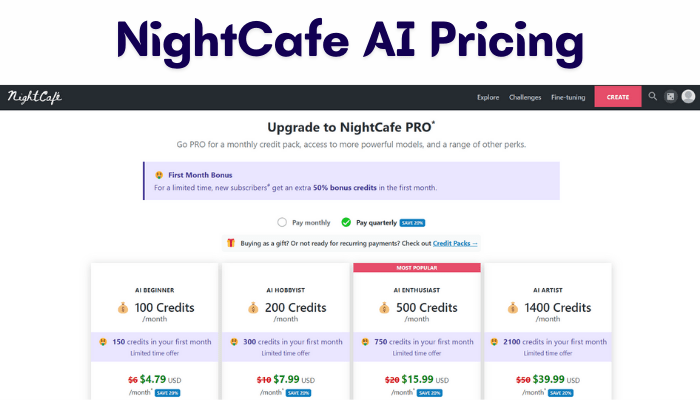
- AI Beginner: For $5.99 per month, you get 100 credits.
- AI Hobbyist: Priced at $9.99 per month, this plan includes 200 credits.
Remember that NightCafe also offers free credits when you sign up, and you can earn more by participating in contests and challenges. Feel free to explore the creative possibilities with it!
Limitations Of NightCafe
While NightCafe is a powerful tool, it does have some limitations:
- Credit System: The credit system can be limiting if you want to create a lot of art. You might run out of credits quickly.
- Learning Curve: While it’s user-friendly, getting the exact results you want can take practice.
- Copyright Issues: The AI generates art based on its training data. This can sometimes lead to copyright concerns.
- Lack of Fine Control: Unlike traditional digital art tools, you can’t control every detail of the image.
- Inconsistent Results: Sometimes, the AI might not interpret your prompt exactly as you intended.
Pros and Cons
Pros:
- Easy to use
- Multiple AI models available
- High-quality output
- Community features
- Flexible pricing options
- Regular updates and improvements
Cons:
- Credit system can be limiting
- Results can be unpredictable
- Potential copyright issues
- Less control than traditional art tools
- Can be addictive and time-consuming
NightCafe AI Login and Sign Up
Here’s a simple step-by-step guide to get started with NightCafe:
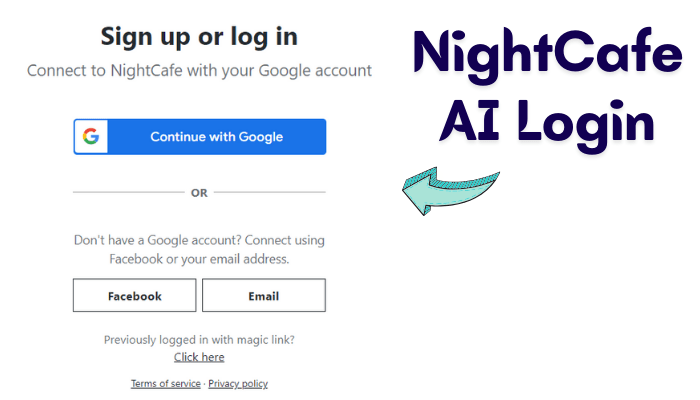
- Go to the Official website (nightcafe.studio)
- Click on the “Sign Up” button in the top right corner
- Choose to sign up with Google, Facebook, or email
- If using email, enter your email address and create a password
- Verify your email address by clicking the link sent to you
- Once verified, you can log in using your email and password
- After logging in, you’ll be taken to your dashboard
- From here, you can start creating art right away!
Remember to check your spam folder if you don’t see the verification email.
What Makes NightCafe AI Unique?
NightCafe stands out in the crowded field of AI art generators for several reasons:
- Multiple AI Models: Unlike many platforms that use only one AI model, It offers several. This gives users more flexibility in their art creation.
- Community Focus: NightCafe has built a strong community of artists and enthusiasts. Users can share their work, get feedback, and earn credits.
- Evolutionary Art: The platform’s ability to evolve artwork over time is unique. It allows for interesting artistic developments.
- User-Friendly Interface: Despite its powerful features, NightCafe remains easy to use. This makes it accessible to both beginners and experts.
- Transparent Credit System: The credit system is clear and fair. Users can earn credits through community participation, not just by paying.
These features combine to make it a versatile and engaging platform for AI art creation.
Alternatives For NightCafe AI
While NightCafe is great, there are other AI art tools worth exploring:
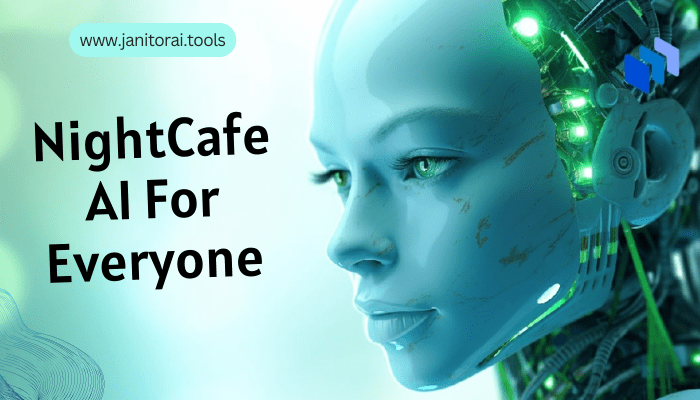
- DALL-E 2: Created by OpenAI, it’s known for its ability to create highly realistic images from text descriptions.
- Midjourney: This Discord-based tool creates stunning, artistic images. It’s particularly good at fantasy and sci-fi art.
- Artbreeder: Allows users to blend and evolve images. It’s great for creating unique portraits and landscapes.
- DeepArt.io: Specializes in applying artistic styles to existing photos. It’s perfect for transforming your photos into paintings.
- Wombo Dream: A mobile app that turns text into art. It’s very user-friendly and great for quick creations on the go.
- Magic Studio AI: Magic Studio AI edits photos and creates visuals with AI. It removes objects, generates images from text, and more. Great for social media, businesses, or fun. Free trial, paid plans for full features.
FAQs
Is NightCafe AI free to use?
NightCafe offers a free plan with daily credits. Paid plans are available for more features and credits.
Can I sell the art I create with NightCafe?
Yes, It allows you to sell your creations. However, be aware of potential copyright issues with prompts.
How does NightCafe compare to other AI art generators?
It offers multiple AI models and a strong community focus, setting it apart from many competitors.
Can Night Cafe create animations?
Currently, It focuses on still images. It doesn’t have a built-in animation feature.
Is my art on Night Cafe private?
You can choose to make your creations private or public. Public creations are visible to the it community.
Does NightCafe allow NSFW?
Yes, It allows some NSFW content, but it must be marked as such and cannot be overly sexual.
Is NightCafe safe?
NightCafe is generally considered safe. They use encryption and prioritize user security. However, as with any AI tool, be mindful of the information you include in your prompts.
Can I sell my NightCafe images?
Yes, you can sell your it images commercially, but only if you didn’t use any copyrighted images to create them. Check the copyright laws in your area for further details.
Conclusion
NightCafe AI is at the forefront of the AI art revolution. It offers a unique blend of powerful AI models, a user-friendly interface, and community features. While it has some limitations, its ability to turn text into stunning artwork is truly impressive.
Whether you’re an artist looking to explore new techniques, a designer seeking inspiration, or just someone curious about AI art, It has something to offer. As AI technology continues to advance, tools like It reshaping our understanding of creativity and art.
The future of art is here, and it’s more accessible than ever. Why not give NightCafe a try and see what masterpieces you can create?
