Discover the ultimate creativity booster with Photo AI, your free online AI Photo Editor, Image Generator, and Design Tool. Seamlessly blend innovation with ease as you transform, create, and design stunning visuals in just a few clicks. Whether you’re a professional designer or a novice looking to spice up your digital content, Photo AI equips you with state-of-the-art tools to unleash your imagination without the steep learning curve.
Dive into a world of endless possibilities where your vision comes to life with precision and flair. Join thousands of users who are already enhancing their visual content with This AI. Start creating, editing, and designing today!
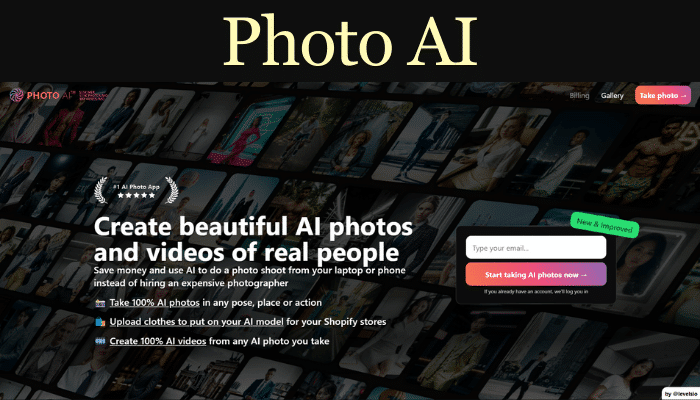
Visit: Photo AI
What is Photo AI?
Photo AI is a cutting-edge online tool that harnesses the capabilities of artificial intelligence to provide a comprehensive suite of photo editing, image generation, and design features. With its advanced algorithms and machine learning capabilities, It empowers users to transform their visual content in ways that were once thought impossible or required extensive expertise in graphic design software.
At its core, Photo AI is a versatile platform that caters to a wide range of users, from professionals seeking advanced editing tools to those who simply want to unleash their creativity and explore the world of visual arts. Whether you need to retouch and enhance existing photos, generate entirely new images from text prompts, or design eye-catching graphics and layouts, It has you covered.
How Does Photo AI Work?
Photo AI leverages the latest advancements in artificial intelligence, particularly in the fields of computer vision and generative adversarial networks (GANs). These cutting-edge technologies enable us to understand and manipulate visual data with remarkable accuracy and detail.
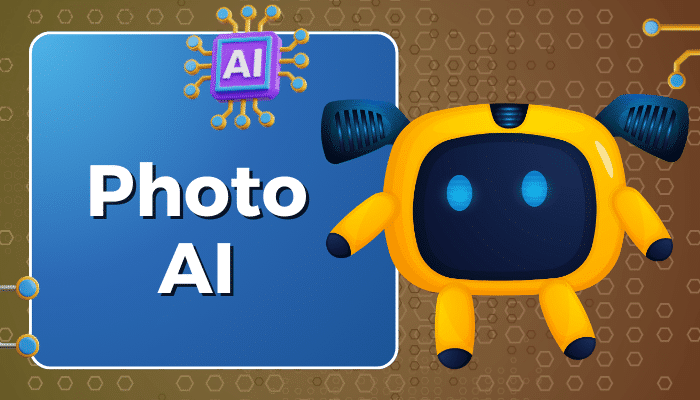
When you upload an image to Photo, its advanced algorithms analyze the content, identifying various elements such as objects, faces, textures, and colors. This information is then used to provide a range of editing tools tailored specifically to your image, allowing you to make precise adjustments with just a few clicks.
For image generation, Photo employs powerful language models and generative adversarial networks (GANs) to create completely new visuals based on your text prompts or sketches. These models have been trained on vast datasets of images, enabling them to understand and recreate complex visual concepts with stunning realism and detail.
Photo AI Features
Photo AI boasts an impressive array of features designed to cater to various creative needs:
- Photo Editing: Enhance, retouch, and transform your existing photos with tools like object removal, background replacement, color correction, and much more.
- Image Generation: Create entirely new images from scratch using text prompts or simple sketches, unlocking a world of creative possibilities.
- Design Tools: Craft professional-looking graphics, social media posts, and marketing materials with customizable templates, fonts, and design elements.
- AI-Powered Enhancements: Leverage AI-driven features like upscaling, colorization, and style transfer to breathe new life into your visual content.
- Batch Processing: Streamline your workflow by editing or generating multiple images simultaneously.
How to Use Photo AI
Getting started with Photo AI is a breeze thanks to its intuitive web-based interface. Here’s a quick overview of how to use the platform:
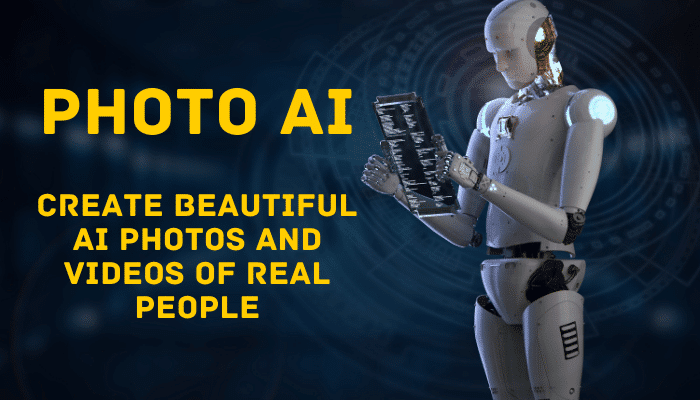
- Visit the Photo AI website and sign up for a free account.
- Upload your existing image or provide a text prompt for image generation.
- Explore the various editing tools and filters available in the user-friendly sidebar.
- Make your desired adjustments or let the AI generate a new image based on your input.
- Preview your results and make further tweaks if needed.
- Download your edited or generated image in the desired format.
Photo AI Pricing
One of the most attractive aspects of Photo AI is its flexible pricing model, which caters to both casual users and professionals alike. The platform offers a free plan that provides access to a limited set of features, allowing you to explore its capabilities before committing to a paid subscription.
For those seeking more advanced tools and higher-quality outputs, It offers several paid plans:
- Basic Plan: Ideal for individuals and small businesses, this plan unlocks additional editing tools and higher resolution outputs.
- Pro Plan: Designed for professionals and creatives, this plan provides access to the full suite of Photo AI’s features, including advanced image generation capabilities, batch processing, and priority support.
- Enterprise Plan: Tailored for large organizations and agencies, this plan offers custom pricing, dedicated support, and additional features like team collaboration and API integration.
Photo AI’s pricing is structured transparently, with no hidden fees or surprises. Users can choose the plan that best suits their needs and upgrade or downgrade as their requirements change.
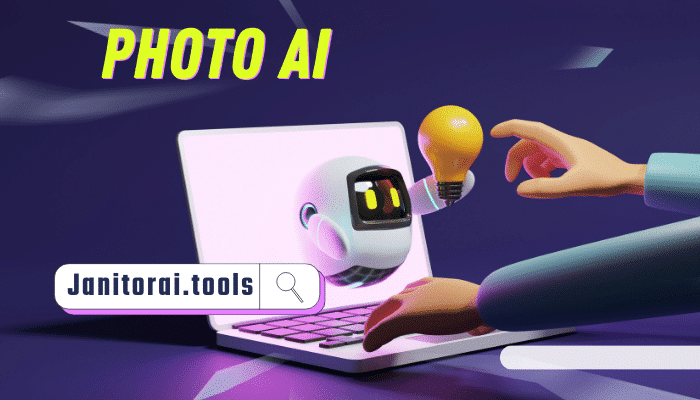
Pros and Cons
Like any tool, It has its strengths and limitations. Here are some of the key pros and cons to consider:
Pros:
- Powerful AI-driven features for photo editing and image generation
- User-friendly interface suitable for all skill levels
- Flexible pricing options, including a free plan
- Constantly evolving with new features and improvements
- No need for expensive software or hardware
Cons:
- Outputs may not always be perfect, as AI is not infallible
- Limited control over advanced settings compared to traditional software
- Reliance on Internet connectivity for cloud-based processing
- Privacy concerns regarding uploaded data (mitigated by Photo AI’s security measures)
Photo AI Login and Sign-Up
Getting started with Photo AI is a straightforward process:
- Visit the official website at www.photoai.com.
- Click on the “Sign Up” button in the top-right corner.
- Choose to sign up with your email address, Google account, or other supported options.
- Follow the on-screen instructions to complete the sign-up process.
- Once signed up, you can log in to your account and start exploring Photo AI’s features.
For existing users, simply visit the website and click on the “Login” button, entering your credentials to access your account.
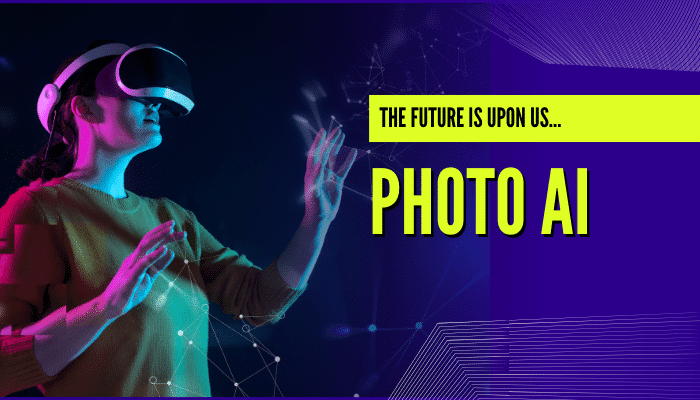
What Makes Photo AI For You Unique?
Photo AI For You Unique” transforms your digital images using advanced AI technology, creating customized and unique photo edits with ease. Perfect for enhancing personal or professional photos, this tool offers a variety of editing features designed to cater to individual tastes and requirements. Experience cutting-edge AI that turns your photos into unique masterpieces. Elevate your photo editing game with “Photo AI For You Unique” today!
Alternatives for Photo AI
While It offers a comprehensive solution for photo editing and image generation, there are several other AI-powered alternatives available on the market:
- Photoleap: A user-friendly online photo editor with AI-powered tools for object removal, background removal, and image enhancement.
- Runway: A powerful AI-driven platform for image and video editing, with features like image generation, style transfer, and 3D modeling.
- Craiyon (formerly DALL-E mini): A free online tool for generating images from text prompts, powered by AI models like DALL-E.
- Midjourney: A popular AI image generation tool that creates stunning visuals based on textual descriptions, accessible via Discord.
- Stable Diffusion: An open-source AI model for generating high-quality images, with a growing community of developers and artists.
- Unhinged AI: Explore the latest in AI technology with our in-depth article on ‘Unhinged AI.’ Discover how cutting-edge advancements are reshaping industries and creating new possibilities. Dive into the future of artificial intelligence now!
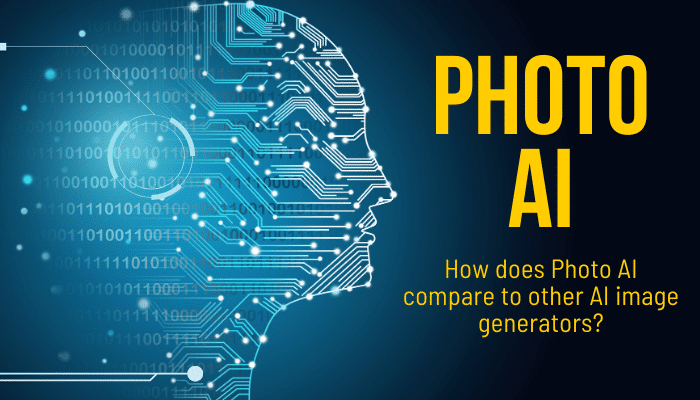
Each of these alternatives offers its own unique set of features and strengths, catering to different user needs and preferences.
FAQs
Is Photo AI safe and secure to use?
Yes, Photo AI places a strong emphasis on privacy and security. All user data and uploaded images are encrypted and stored securely on their servers. Additionally, It does not retain any ownership rights over the images you create or edit using their platform.
Can I use Photo AI on my mobile device?
Currently, Photo AI is primarily a web-based platform optimized for desktop and laptop usage. However, the developers are actively working on a mobile-friendly version to allow for seamless editing and image generation on the go.
How long does it take to generate an image using Photo AI?
The time required to generate an image can vary depending on the complexity of the prompt and the current server load. Simple prompts may take only a few seconds, while more complex generations could take up to a minute or two.
What file formats does Photo AI support?
Photo AI supports a wide range of file formats for both input and output. For uploading existing images, you can use popular formats like JPEG, PNG, TIFF, and more. When it comes to downloading your edited or generated images, It offers options like JPEG, PNG, SVG, and PDF, catering to various use cases and requirements.
Conclusion
Photo AI revolutionizes digital media with its advanced AI technology and user-friendly interface, catering to both professional designers and creative enthusiasts. It offers a wide range of editing tools, from enhancing photos to generating new images from text, streamlining workflows, and expanding creative possibilities. With flexible pricing and a strong focus on privacy and security, It is an essential tool for anyone in the visual arts, continually adapting to the latest AI advancements.
So why wait? Unlock the power of AI and unleash your creativity with Photo AI today!
