In today’s digital world, video content is king. Whether for marketing, social media, or personal projects, videos have become essential in engaging an audience. However, creating high-quality videos often requires technical skills, expensive equipment, and a lot of time. This is where Pictory AI comes in. Pictory AI simplifies the video creation process, allowing anyone—from beginners to professionals—to create engaging videos with ease. With its user-friendly interface and advanced AI features, It is revolutionizing how we create content.
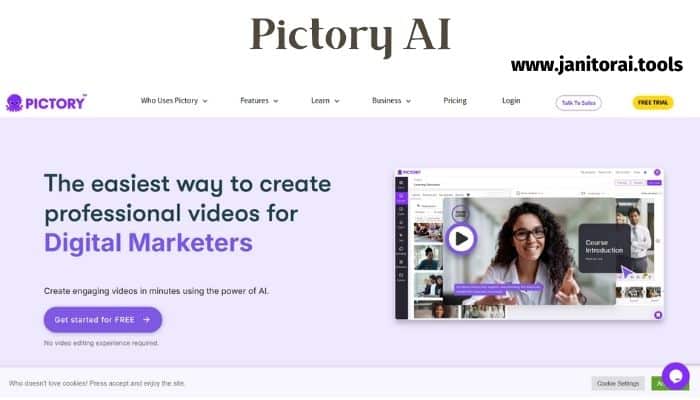
What is Pictory AI?
Pictory AI is an innovative online tool powered by artificial intelligence that helps users create professional-quality videos effortlessly. It’s designed for people who want to make videos but don’t have the time or expertise to edit complex footage. Pictory AI uses advanced algorithms to transform text-based content, like blog posts or scripts, into engaging videos with just a few clicks. The platform automatically generates high-quality video clips, adding relevant images, transitions, music, and captions to match the text provided. This AI-driven process ensures that even users with no prior video editing experience can create stunning videos quickly.
Pictory AI’s main advantage lies in its simplicity. The software is equipped with an intuitive interface, making video creation accessible to everyone. Whether you want to turn an article into a video for social media or create video ads for your business, It makes it a breeze. It eliminates the complexity of video editing by automating many tasks, giving you more time to focus on your message. The tool is perfect for marketers, content creators, and anyone in need of quick and professional video content.
How Pictory AI Works
Pictory AI uses cutting-edge artificial intelligence to turn text into video content. The process begins with the user uploading a script, article, or any form of text they want to convert into a video. The platform then analyzes the text, identifies the key ideas, and generates relevant visuals. It automatically selects images and video clips from its large library and arranges them in a way that complements the text.
Additionally, Pictory AI allows users to choose from a variety of templates and themes to enhance the video’s appearance. The AI also adds music, voiceovers, and captions to make the content more engaging. As you progress through the video creation process, you can make custom edits, such as adjusting the visuals, text, or audio, to fine-tune the output.

The beauty of Pictory AI is that it automates most of the tedious tasks involved in video creation. Whether it’s trimming clips, syncing audio, or selecting appropriate transitions, It handles it all, making the entire process seamless and efficient. With just a few simple steps, you can transform your text-based content into a polished, professional video ready for sharing.
How to Use Pictory AI
Using Pictory AI is straightforward and doesn’t require any prior video editing experience. Here’s how to use it in a few simple steps:
- Sign Up for Pictory AI: The first step is to create an account on theoffiicial website. This can be done quickly using your email address or through social media accounts.
- Upload Your Text: Once you’ve logged in, you can upload your script, blog post, or any other text you want to turn into a video. Pictory AI supports a variety of text formats, including blog articles and social media posts.
- Select a Template: Choose from a range of video templates that best suit your content. These templates are pre-designed to fit specific video types, like promotional videos, explainer videos, or social media clips.
- Customize Your Video: Pictory AI will automatically generate a video using the text you uploaded. You can then customize the video by adding your own images, music, voiceovers, and captions.
- Preview and Export: Once your video is ready, you can preview it to ensure everything looks perfect. After making any final adjustments, simply export the video in your preferred format, ready to be shared on social media, websites, or any platform.
The entire process is fast, with no technical skills required, making it ideal for users who need high-quality videos but don’t have the time or expertise to create them manually.
Pictory AI Key Features
It offers a range of powerful features that make video creation quick and easy:
- AI-Powered Text to Video: Automatically converts your written content into video, saving time and effort.
- Video Templates: Choose from a wide selection of pre-designed templates that fit various video types.
- Customizable Elements: Add your own images, music, voiceovers, and captions to personalize your video.
- Large Media Library: Access a vast library of stock images, video clips, and audio tracks to enhance your video.
- Automatic Subtitles: Automatically generates captions and subtitles to make your videos more accessible.
- Voiceover Support: Add voiceovers to your videos directly within the platform, using text-to-speech or uploading your own recording.
- Social Media Integration: Export videos in formats optimized for sharing on social media platforms.
- High-Quality Output: Videos are produced in high resolution, ensuring professional quality every time.
These features make Pictory AI an all-in-one solution for creating videos that stand out.
Pictory AI Pricing
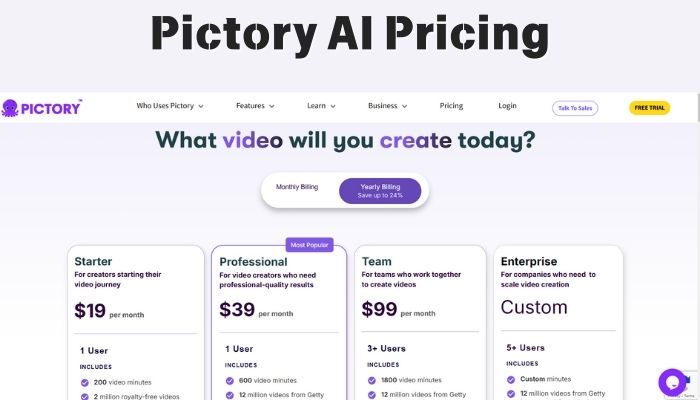
Starter Plan:
- Price: $19 per month
- Includes: 200 video minutes, 2 million royalty-free videos, 1 brand kit
- Ideal for: New video creators
Professional Plan:
- Price: $39 per month
- Includes: 600 video minutes, 12 million videos from Getty Images and Storyblocks, 5 brand kits
- Also includes: 120 minutes of AI voices in 29 languages
- Ideal for: Professional-quality results
Team Plan:
- Price: $99 per month
- Includes: 1800 video minutes, 10 brand kits
- Also includes: 240 minutes of AI voices in 29 languages, a team workspace
- Ideal for: Teams of 3+ users
Enterprise Plan:
- Price: Custom pricing
- Includes: Unlimited brand kits, custom AI voices, dedicated support
- Ideal for: Large-scale video creation needs
Common Features:
- 14-day money-back guarantee
- Free trial available
Pictory AI: Pros and Cons
Pros:
- User-Friendly Interface: Easy for beginners to use, with no technical skills required.
- Time-Saving: Automates many aspects of video creation, allowing you to produce videos quickly.
- High-Quality Videos: Outputs professional-quality videos suitable for marketing, social media, and more.
- Customizable: Offers many customization options to tailor videos to your needs.
- Affordable Pricing: Various pricing plans to fit different budgets.
Cons:
- Limited Free Plan: The free plan comes with limitations on video creation.
- No Advanced Editing: For users who need advanced editing features, Pictory AI may fall short.
- Learning Curve: Some users may need time to familiarize themselves with all the features and templates.
What Makes Pictory AI Unique?
What sets Pictory AI apart from other video creation tools is its AI-driven automation. While many video creation platforms require manual input for each element, it takes the hassle out of the process. It uses AI to automatically create videos based on text content, which saves users a significant amount of time. Additionally, Pictory AI’s vast library of stock media, templates, and customization options make it versatile for different types of projects. Whether you’re creating marketing videos or personal projects, Pictory AI offers everything you need in one platform.
Who is Using Pictory AI?
Pictory AI is used by a wide range of individuals and businesses:
- Content Creators: Bloggers, YouTubers, and social media influencers use Pictory AI to convert written content into video for better engagement.
- Marketing Professionals: Marketers use Pictory to create promotional videos, ads, and explainer videos to boost sales and brand awareness.
- Small Businesses: Entrepreneurs and small business owners create product demos, tutorials, and customer testimonials to promote their services.
- Educators: Teachers and e-learning platforms use Pictory to create educational videos for online courses.
- Freelancers: Freelancers who offer video production or social media marketing services use Pictory AI to streamline their video creation process.
Pictory AI Login and Sign Up (Step-by-Step Guide)
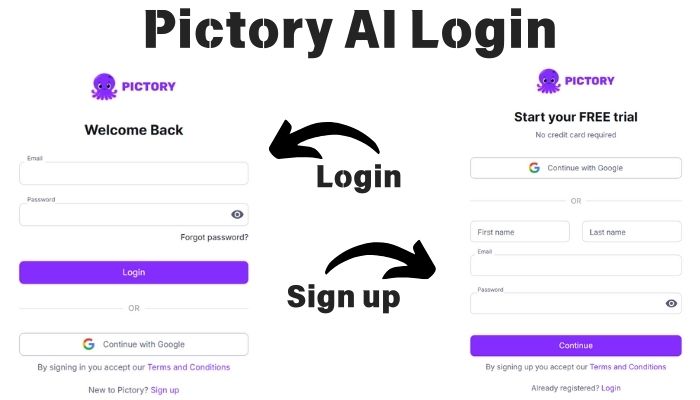
Getting started with Pictory AI is easy:
- Visit the Website: Go to the Pictory homepage.
- Sign Up: Click on the “Sign Up” button and enter your details (email, name, and password) or sign up via a social media account.
- Confirm Your Email: You will receive a confirmation email. Click the link to verify your account.
- Log In: Once confirmed, log in using your credentials.
- Start Creating: Begin uploading your content and using the video creation features.
Limitations of Pictory AI
While Pictory AI is a powerful tool, it does have a few limitations:
- Limited Free Version: The free plan restricts the number of videos you can create each month.
- Basic Editing Tools: Advanced editing features are not as robust as other video editing software.
- Dependence on Templates: While templates make it easy to create videos, they can be limiting for users seeking highly customized videos.
Alternatives for Pictory AI
1. Animoto
Animoto is another easy-to-use video creation tool that offers similar features. It helps users create professional videos from images, video clips, and text.
2. Lumen5
Lumen5 is an AI-driven video creation tool that focuses on transforming blog posts into engaging videos. It’s perfect for social media content.
3. InVideo
InVideo offers templates and an intuitive editor, making it easy to create videos for YouTube, social media, and more.
4. Filmora
Filmora is a video editing software with an easy-to-use interface. It’s great for those who need more advanced editing features.
5. Kapwing AI
Kapwing AI is an online platform that uses AI to simplify video editing, helping users create and edit videos quickly with advanced tools and templates.

Pictory AI FAQs
Is Pictory AI free to use?
Pictory AI offers a free plan with limited features. Paid plans unlock more capabilities.
Can I customize the videos created by Pictory AI?
Yes, It allows you to customize videos by adding your own images, music, and text.
Does Pictory AI offer a mobile app?
Currently, It is available only as a web-based platform.
Can I use Pictory for social media videos?
Yes, It is ideal for creating social media videos with its templates and export options.
What types of videos can I create with Pictory AI?
You can create marketing videos, social media videos, explainer videos, and more.
Conclusion
Pictory AI is an exceptional tool for anyone looking to create high-quality videos quickly and effortlessly. With its AI-powered features, customizable options, and user-friendly interface, it makes video creation accessible to everyone. Whether you’re a content creator, marketer, or business owner, It can help you produce engaging videos that resonate with your audience. Try it out today and streamline your video creation process.
