Revolutionizing Task Management with Intelligent Automation. Taskade AI is a cutting-edge platform leveraging artificial intelligence to streamline task organization and boost productivity. With its innovative AI capabilities, It optimizes workflows, enhances collaboration, and simplifies project management.
Discover how Taskade AI empowers teams to achieve more with less effort, making it the ultimate solution for efficient task management.
Visit: Taskade
What is Taskade?
Taskade is a versatile and user-friendly workspace that combines the functionality of a task manager, document editor, and video chat platform into a single, intuitive interface. Designed to cater to the diverse needs of teams and individuals alike, It offers a unique and flexible approach to project management, note-taking, and real-time collaboration.
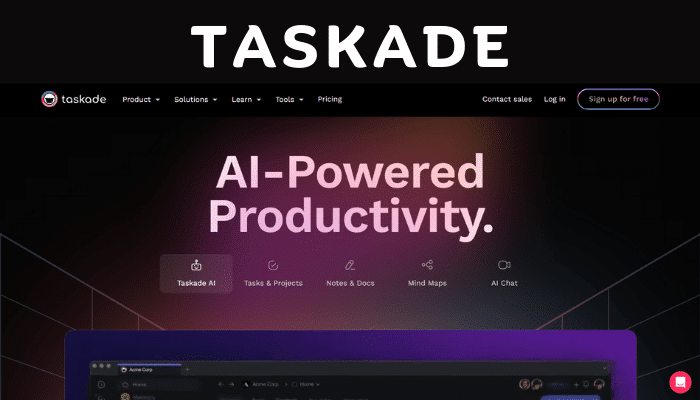
At its core, it is built around the concept of workspaces, which serve as virtual hubs for organizing and managing tasks, projects, and ideas. Each workspace can be customized with various templates, ranging from simple to-do lists to more elaborate project management frameworks like Kanban boards and mind maps.
Key Components
- Tasks: The backbone of Taskade, tasks can be easily created, assigned, and organized within workspaces. Users can set due dates, priorities, and tags, ensuring that nothing falls through the cracks.
- Documents: Taskade’s powerful document editor allows teams to collaborate in real time, creating, editing, and sharing content seamlessly. With support for rich formatting, code snippets, and multimedia integration, it serves as a comprehensive knowledge base.
- Video Chat: Seamlessly integrated into the platform, Its video chat feature enables face-to-face communication, making remote collaboration feel like an in-person experience.
How does Taskade Work?
Here’s a step-by-step guide to getting started with it:
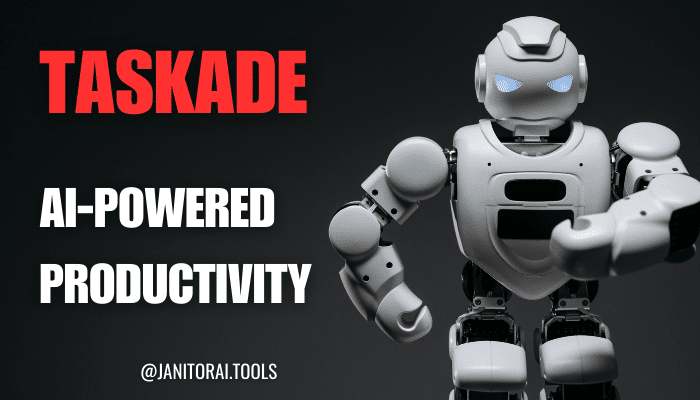
- Sign Up and Create a Workspace: Visit the Taskade website and sign up for a free account. Once logged in, create your first workspace, which will serve as the central hub for your projects and tasks.
- Customize Your Workspace: Choose from a variety of templates or start with a blank canvas. it offers templates for project management, note-taking, brainstorming, and more, making it easy to find the right fit for your needs.
- Invite Team Members: Collaborate seamlessly by inviting team members to join your workspace. it supports granular permissions, allowing you to control access levels and ensure data privacy.
- Create and Organize Tasks: Start adding tasks to your workspace, complete with due dates, assignees, and relevant details. Utilize Taskade’s powerful organizational tools, such as boards, lists, and hierarchies, to maintain a clear overview of your projects.
- Collaborate in Real-Time: Taskade’s real-time collaboration features allow team members to work on tasks, documents, and mind maps simultaneously. Changes are instantly synced, ensuring everyone is on the same page.
- Integrate with Other Tools: it seamlessly integrates with a wide range of popular tools and services, including Google Drive, Dropbox, GitHub, and more, ensuring a seamless workflow across different platforms.
Features
Taskade is packed with a comprehensive set of features designed to supercharge productivity and collaboration:
- Task Management: Create, assign, and track tasks with ease, utilizing powerful organizational tools like boards, lists, and calendars.
- Document Collaboration: Collaborate on rich-text documents in real-time, with support for formatting, code snippets, and multimedia integration.
- Mind Mapping: Visualize ideas and brainstorm using Taskade’s intuitive mind mapping tools, perfect for ideation and concept organization.
- Video Chat: Engage in face-to-face communication with team members, eliminating the barriers to remote collaboration.
- File Storage and Sharing: Securely store and share files within workspaces, ensuring easy access to important documents and resources.
- Third-Party Integrations: Extend Its functionality by integrating with popular tools like Google Drive, Dropbox, GitHub, and more.
Taskade Pricing
It offers a flexible pricing model to cater to various user needs:
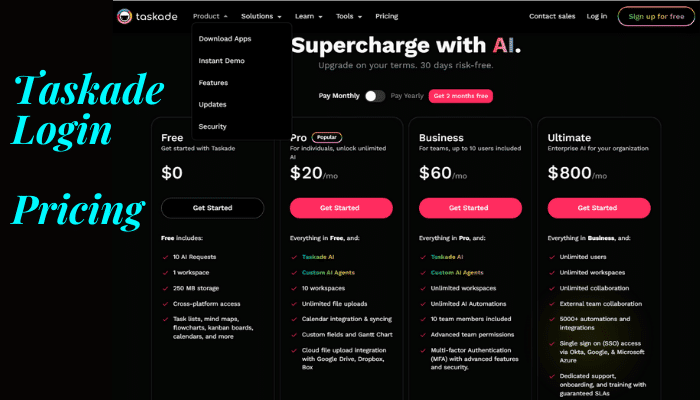
- Free Plan: The free plan provides access to essential features, including task management, document collaboration, and mind mapping, making it an excellent choice for individual users or small teams.
- Unlimited Plan: For larger teams and more advanced needs, the Unlimited Plan unlocks additional features like custom branding, priority support, and advanced permissions management.
- Enterprise Plan: Tailored for large organizations, the Enterprise Plan offers enhanced security, dedicated support, and custom onboarding and training.
Pros and Cons
Here’s a quick overview of its pros and cons:
Pros:
- Intuitive and user-friendly interface.
- Seamless real-time collaboration.
- Versatile task management and organization.
- Powerful document editor and mind-mapping tools.
- Robust integration capabilities.
- Flexible pricing options.
Cons:
- Limited customization options for advanced project management methodologies.
- Potential performance issues with large workspaces or teams.
- Steep learning curve for users transitioning from traditional project management tools.
Taskade Login and Sign Up
Getting started with this is a breeze. Here’s a step-by-step guide to logging in and signing up:
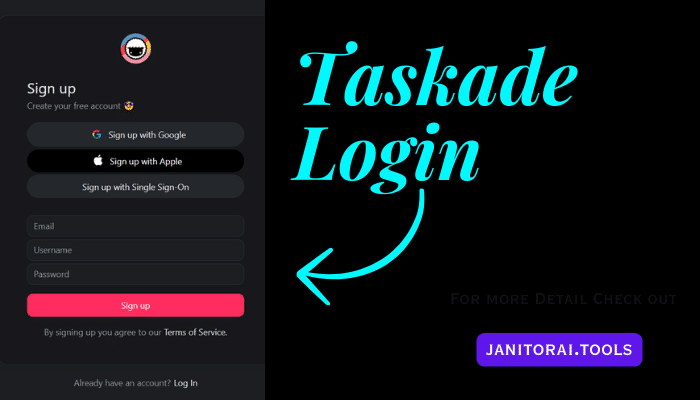
- Visit the Taskade website at https://www.taskade.com/.
- Click on the “Sign Up” button in the top-right corner of the page.
- Choose your preferred sign-up method: Google, Apple, Microsoft, or email.
- If using email, enter your email address and create a secure password.
- Confirm your account by following the instructions in the verification email sent to your inbox.
- Once verified, log in to your Taskade account using your email and password.
- Explore the platform, create your first workspace, and start organizing your tasks and projects.
What Makes Taskade Unique?
Taskade stands out from the crowd by offering a unique blend of powerful features and intuitive design. Its ability to seamlessly combine task management, document collaboration, and real-time communication sets it apart from traditional project management tools. Additionally, its emphasis on flexibility and customization allows users to tailor the platform to their specific workflows and preferences.
Alternatives for Taskade
While Taskade offers a comprehensive solution for productivity and collaboration, it’s always wise to explore alternative options to find the best fit for your team’s needs. Here are some popular alternatives to consider:
- Trello
- Asana
- ClickUp
- Notion
- Monday.com
- Pi AI
Each of these tools has its strengths and weaknesses, so it’s essential to evaluate them based on your specific requirements, team size, and budget.

FAQs
How secure is Taskade?
Taskade takes data security and privacy seriously. It implements industry-standard encryption protocols and offers advanced security features like two-factor authentication and granular permission controls for enterprise users.
Does Taskade offer mobile apps?
Yes, it is available on both iOS and Android platforms, allowing users to access their workspaces, tasks, and documents on the go.
Can Taskade be used for personal productivity?
Absolutely! While it excels in team collaboration, it’s also an excellent tool for individual productivity. Its task management features, document editor, and mind mapping capabilities make it a powerful all-in-one solution for staying organized and focused.
Is Taskade suitable for large organizations?
While it is designed to cater to teams of all sizes, its Enterprise Plan offers advanced features and dedicated support tailored for large organizations with complex project management needs.
Can I use Taskade for free?
Yes, its free version offers unrestricted access to all essential features for individual use.
Conclusion
In the ever-evolving landscape of productivity tools, Taskade emerges as a standout solution for teams seeking seamless collaboration, efficient task management, and powerful document editing capabilities. With its intuitive interface, real-time collaboration features, and versatile organizational tools, it empowers individuals and teams to work smarter, not harder.
