Whether you’re a social media influencer, a small business owner, or someone who loves sharing moments with friends and family, creating engaging videos has become more important than ever. However, not everyone has the skills or time to master complex video editing software. That’s where Videoleap comes in. This user-friendly app is changing the game for amateur and professional video creators alike.
Visit: Videoleap
With its intuitive interface and powerful features, Videoleap makes it easy for anyone to create stunning videos right from their smartphone or tablet. From adding cool effects to trimming clips, It offers a range of tools that can transform your raw footage into polished, share-worthy content. In this article, we’ll dive deep into Videoleap, how it works, and why it might be the perfect video editing solution for you.
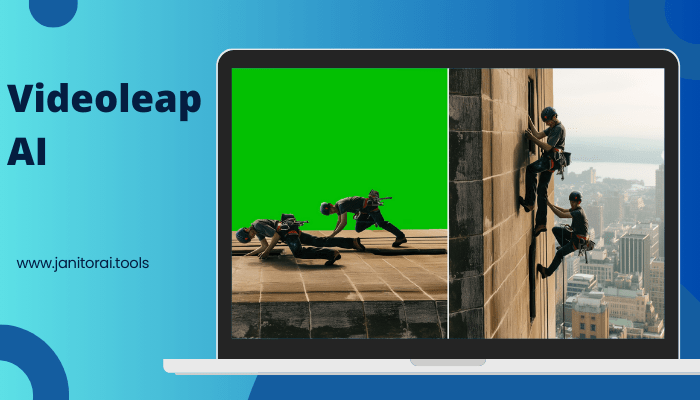
What is Videoleap?
Videoleap is a mobile video editing app that’s designed to make video creation simple and fun. It’s a powerful tool that fits right in your pocket, allowing you to edit videos on the go. Lightricks, the same company behind popular photo editing apps like Facetune and Enlight, makes the app. It stands out because it brings professional-level editing capabilities to your mobile device. It’s not just for trimming clips or adding filters. With Videoleap, you can do complex edits like green screen effects, layering, and advanced audio mixing.
The app is available for both iOS and Android devices, making it accessible to a wide range of users. Whether you’re creating content for social media, making a family video, or working on a professional project, It provides the tools you need to bring your vision to life. It’s like having a mini production studio right in your hands.
How Videoleap Works
Videoleap works by giving you a simple yet powerful platform to edit your videos. When you open the app, you can either start a new project or continue working on an existing one. To begin, you import your video clips, photos, or audio files into the app. These become your raw materials. It then presents you with a timeline view, similar to what you’d see in professional editing software. This is where the magic happens. You can drag and drop your clips to arrange them in the order you want.
The app lets you trim clips, adjust their speed, or even reverse them. You can add layers on top of your main video for things like text, stickers, or additional video effects. Videoleap also offers a range of tools for color correction, audio editing, and adding transitions between clips. As you make changes, you can preview your work in real time. When you’re happy with your creation, you can export it in various qualities, ready to be shared with the world.
How to Use Videoleap
Getting Started
- Download the Videoleap app from your device’s app store.
- Open the app and tap “Create New Project.”
- Import your video clips, photos, or audio files.
Basic Editing
- Drag clips on the timeline to arrange them.
- Tap a clip to bring up editing options.
- Use the trim tool to cut unwanted parts.
- Adjust the clip speed or reverse it if needed.

Adding Effects
- Tap the “+” button to add new layers.
- Choose from text, stickers, or video effects.
- Adjust the position and duration of added elements.
Color and Audio
- Use color correction tools to adjust brightness, contrast, etc.
- Import audio files or use the in-app music library.
- Adjust audio levels and add fade effects.
Finishing Up
- Preview your work using the play button.
- Make final adjustments as needed.
- Tap “Export” to save your finished video.
Videoleap Key Features
Videoleap comes packed with features that cater to both beginners and advanced users. Here are some key features that make it stand out:
- Green Screen
- It lets you easily remove backgrounds using chroma key technology. This means you can place your subject in any setting you imagine.
- Keyframe Animation
- Create smooth, professional-looking animations for text, stickers, or video layers using keyframes.
- Audio Editing
- The app offers advanced audio tools. You can adjust levels, add fade effects, and even use audio ducking to balance multiple audio tracks.
- Masks and Blending Modes
- These tools allow you to create complex visual effects by blending different video layers in creative ways.
- Special Effects
- Videoleap offers a wide range of effects like glitches, VHS, and various filters to give your videos a unique look.
- Text and Titles
- Add customizable text and titles to your videos with various fonts and animations.
- Video Stabilization
- This feature helps smooth out shaky footage, making your videos look more professional.
Videoleap Pricing
Videoleap offers different pricing options to suit various needs. Here’s a breakdown:
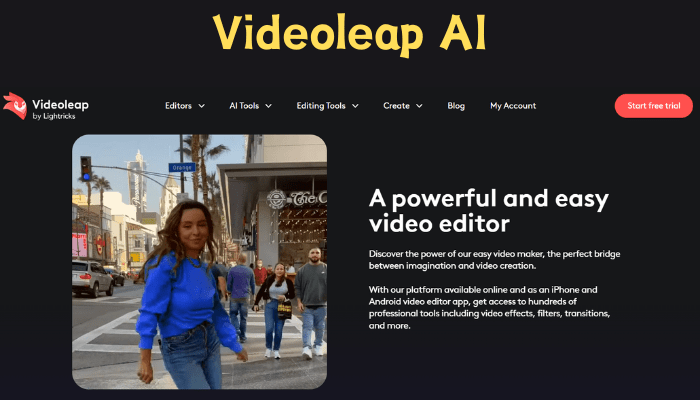
- Free Version
- The app is free to download and use. The free version gives you access to basic editing tools and some effects. It’s great for casual users or those just starting.
- Pro Subscription
- For more serious users, there’s a Pro subscription. This unlocks all features, including advanced tools like green screen and keyframe animation. The Pro version also removes watermarks from exported videos.
- Pricing for Pro varies:
- Monthly: Around $7.99 per month
- Yearly: About $39.99 per year (works out cheaper per month)
- Pricing for Pro varies:
- For more serious users, there’s a Pro subscription. This unlocks all features, including advanced tools like green screen and keyframe animation. The Pro version also removes watermarks from exported videos.
- One-Time Purchase
- Some users prefer a one-time purchase option, which Videoleap sometimes offers. This gives lifetime access to Pro features for a single payment.
Prices and options may change, so it’s best to check the app store for the most current information. It often runs promotions, especially for new users, so keep an eye out for deals.
Videoleap: Pros and Cons
Pros:
- User-friendly interface
- Professional-level features on mobile
- Green screen capability
- Powerful audio editing tools
- Regular updates with new features
- Available on both iOS and Android
- Free version available
Cons:
- Some advanced features only in paid version
- Can be resource-intensive on older devices
- Learning curve for complex features
- Limited export options in free version
- Subscription model may not suit everyone
- Some users report occasional crashes
What Makes Videoleap Unique?
Videoleap stands out in the crowded field of video editing apps for several reasons. First, it brings professional-level editing capabilities to mobile devices. This is not just a basic trim-and-filter app. You can do complex edits that were once only possible on desktop software.
The green screen feature is particularly impressive for a mobile app. Another unique aspect is how Videoleap balances power with ease of use. Despite its advanced features, the app remains intuitive. This makes it accessible to beginners while still appealing to more experienced editors.
Videoleap also keeps up with trends in video content. It regularly adds new features and effects that are popular on social media platforms. This helps users create content that feels current and engaging. Lastly, the app’s focus on both video and audio editing sets it apart. Many mobile editing apps neglect audio, but Videoleap gives you tools to create a truly polished final product.

Who is Using Videoleap?
Videoleap has found a diverse user base since its launch. Social media influencers are among the most visible users. They use the app to create engaging content for platforms like Instagram, TikTok, and YouTube. The app’s ability to quickly produce polished videos with effects and text overlays is perfect for their needs. Small business owners have also embraced Videoleap.
They use it to create promotional videos, product demos, and social media content without needing a big budget or professional equipment. Amateur filmmakers and vloggers find Videoleap useful for more serious projects. The app’s advanced features allow them to achieve a professional look without investing in expensive software.
Students are another key user group. They use Videoleap for school projects, presentations, and creative expression. Even some professional video editors use Videoleap for quick edits or when they’re away from their main setup. The app’s versatility makes it useful for anyone who wants to create video content, from casual users to serious creators.
What Customers Are Saying
Customer feedback for Videoleap is generally positive. Many users praise the app’s range of features, especially considering it’s a mobile application. One user says, “I can’t believe I can do green screen effects on my phone!” Another common theme in reviews is the app’s user-friendly interface.
A reviewer notes, “It took me a little while to learn, but now I can edit videos faster than ever.” The regular updates and new features also receive positive mentions. “They’re always adding cool new effects to try,” one user comments.
However, some users have complaints. A few mention that the app can be slow on older devices. “It works great on my new phone, but it was laggy on my old one,” a reviewer shares. Some also feel that the best features are locked behind the paid version. “I wish more effects were available in the free version,” one user says.
Despite these critiques, many users feel the Pro subscription is worth it for the features it unlocks. Overall, most reviewers seem to agree that Videoleap is a powerful tool for mobile video editing.
Videoleap Login and Sign Up
Getting started with Videoleap is easy. Here’s a step-by-step guide:
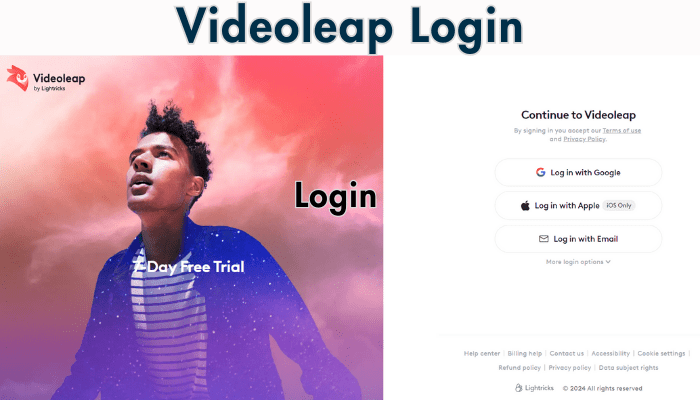
- Download the app from your device’s app store.
- Open the Videoleap app.
- You’ll see a welcome screen. Tap “Get Started.”
- Choose how you want to sign up:
- Use your Apple ID (on iOS)
- Use your Google account
- Use your email address
- If using email, enter your email and create a password.
- Agree to the terms of service.
- Optionally, you can start a free trial of Pro features.
- The app will ask for permission to access your photos and videos.
- Once permissions are set, you’re in! You can start editing.
To log in later:
- Open the app.
- Tap “Log In” if you’re not automatically signed in.
- Enter your email and password, or use your linked Apple ID or Google account.
- You’re now ready to continue editing.
Remember, you can use the app without an account, but signing up lets you save projects and access them across devices.
Limitations Of Videoleap
While Videoleap is a powerful tool, it does have some limitations. The most obvious is that it’s designed for mobile use. This means you’re working on a smaller screen, which can be challenging for detailed edits. The app can also be demanding on your device’s resources. Users with older phones or tablets might experience slow performance or crashes. Another limitation is in the export options.
The free version puts a watermark on your videos and limits the export quality. Even with the paid version, you might not have as many export format options as you would with desktop software. Some users find that very complex projects with many layers can become difficult to manage on the mobile interface. There’s also a learning curve for the more advanced features.
While the basic tools are easy to use, mastering things like keyframe animation takes time and practice. Lastly, while Videoleap offers a wide range of features, it may not have some specialized tools that professional editors need for certain types of projects.

Alternatives For Videoleap
- Dubverse AI
Break language barriers. Instantly dub videos into multiple languages with lifelike AI voices. Reach global audiences, and boost engagement. Easy-to-use platform for creators. - InShot
A popular, user-friendly app with a focus on quick edits and social media-friendly features. It’s simpler than Videoleap but very effective for basic edits. - KineMaster
This powerful mobile editor offers multi-layer editing and advanced tools. It’s a good choice for more experienced mobile editors. - CapCut
TikTok’s official editing app, CapCut is free and offers a range of trendy effects. It’s perfect for creating short-form, social media-ready videos. - FilmoraGo
From the makers of Filmora, this mobile app offers a good balance of features and ease of use. It’s a solid all-around choice for mobile video editing.
Videoleap FAQ
Is Videoleap free?
Videoleap offers a free version with basic features. There’s also a Pro subscription that unlocks all features.
Can I use Videoleap on my computer?
Videoleap is designed for mobile devices. It’s not available as desktop software.
Does Videoleap put a watermark on videos?
The free version adds a watermark to exported videos. The Pro version removes this watermark.
Can I edit 4K videos in Videoleap?
Yes, It supports 4K video editing, but this may require a more powerful device.
How do I get music for my Videoleap projects?
Videoleap offers a library of royalty-free music. You can also import your audio files.
Conclusion
Videoleap has carved out a strong position in the mobile video editing market. It offers a powerful set of tools that can satisfy both casual users and more serious content creators. The app’s balance of advanced features and user-friendly design makes it stand out from many competitors. While it has some limitations, particularly for very complex projects, It provides an impressive range of capabilities for a mobile app.
Whether you’re looking to spruce up your social media content or dive into more serious video production, It is worth considering. As with any tool, the key is to try it out and see if it fits your specific needs. With its free version available, there’s no risk in giving Videoleap a shot for your next video project.
